New
#41
sfc /scannow failing after this latest Defender Platfom update.
-
-
New #42
Yes, I did get the errors when I got Antimalware Client Version 4.18.1906.3. I did the sfc/dism/sfc thing with a final sfc showing no problems. That worked. From what I've been reading, it appears the errors come back with the newer Antimalware version. Like I said earlier, maybe they pulled it because I can't find it on WU or the Update Catalog. I checked with 5 other people and they're still on the version I'm on and they can't find the newer one either. Oh well -- guess we'll have to wait and see.
-
New #43
-
New #44
-
New #45
I suspect you can either wait it out and see if MS releases some type of fix for the sfc /scannow issue, or, if they release a corrected Antimalware version -- or -- do an in-place 1903 repair like f14tomcat did. I'd be inclined to wait since MS says Defender works properly despite the sfc /scannow issue.
-
New #46
You could RevertPlatform - look under the heading How to roll back this update in KB4052623 Update for WD platform
- You need to check the path of your latest version
which I think means for you, from what you have written,Code:"%programdata%\microsoft\windows defender\platform\<version>\mpcmdrun.exe" -revertplatform
but I have never run this procedure myself and have never seen any threads in which people have referred to having done so.Code:"%programdata%\microsoft\windows defender\platform\4.18.1901.7-0\mpcmdrun.exe" -revertplatform
Or you could just ignore the problem.
Denis
-
New #47
-
New #48
-
-
New #49
-
New #50
f14tomcat said the in place repair rolled him back to Antimalware version1906.03 and the errors were still there (He said the errors were there and he had to fix them). I could run the DISM fix on 1907.04 and it would repair it. The only reason I haven't done that is because it would only be a temporary fix as I saw when I fixed 1906.03 originally. So like you said it looks like the best option is to wait for a fix from Microsoft as they have already said that Windows Defender works perfectly despite the sfc /scannow issue.
Related Discussions

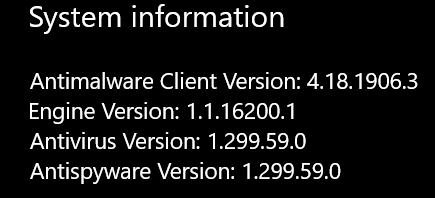

 Quote
Quote