New
#1
Windows Defender Updates
-
-
New #2
No.
I've just checked my three computers and they have all been updated today.
All Home x64 Ver 1903. Not an Insider.
Denis
-
New #3
No defender update all day on any of my systems. 1903 both, and all Insider...no updates. Maybe my ISP is blocking MS.
-
-
-
New #6
Josey [only],
If WUMT/WUMgr works but afterwards WD updates still misbehave, you could try kickstarting it by installing a complete WD definitions file. I once did this with success when I had caused a problem that stopped WD updating normally.
Windows Defender definitions updates to date - 32-bit
Windows Defender definitions updates to date - 64-bit
[both links taken from Get the latest definitions - download lists page MS MPC]
Denis
-
New #7
-
New #8
TC [mainly],
I didn't realise that it was a joke but if you did not have anything in the WUMT results then perhaps you wre correct after all.
Do you know any non-Insiders in your own area ["area" - I'm just thinking about using the same MS servers] who you could ask to check WD updating?
Best of luck,
Denis
-
-
New #9
-
New #10
f14tomcat [only],
1 No
2 No
3 No
I'm a bit pushed otherwise I'd spend ages trying to think of some amusing reason for being able to say, "Yes", instead.
Actually, I had already seen your next post by the time I finished typing and I realised that my post was not relevant to you because of the results you had alraedy obtained.
Denis
Related Discussions

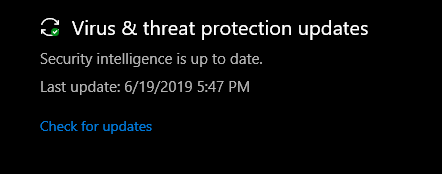

 Quote
Quote But, just for kicks, I ran WUMT...... zip.
But, just for kicks, I ran WUMT...... zip.
