New
#11
The Group Policy setting defines the number of days before items are removed from history, in which the minimum is one day.
This does not allow one to delete the history immediately but rather enables the history be cleared every 24hrs automatically.
Again, the objective is to find a way to delete now in the same manner as the "Clear history" button functioned in previous Windows OS versions.


 Quote
Quote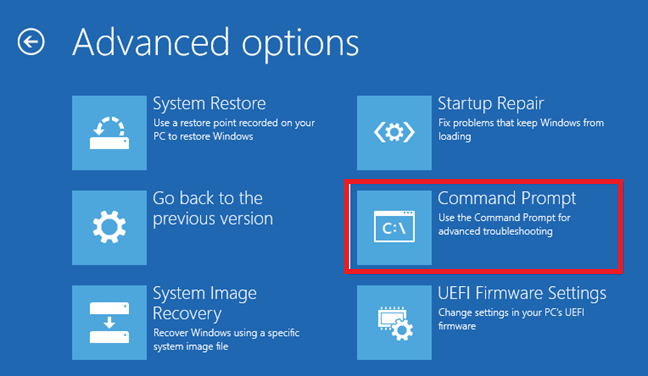

 , and you have no option to clear detection history: Defender will show "your system might be unsafe, please start a scan" warning "forever"... (or at least I didn't want to wait 15 or 30 days to see if it got automatically purged)
, and you have no option to clear detection history: Defender will show "your system might be unsafe, please start a scan" warning "forever"... (or at least I didn't want to wait 15 or 30 days to see if it got automatically purged)
