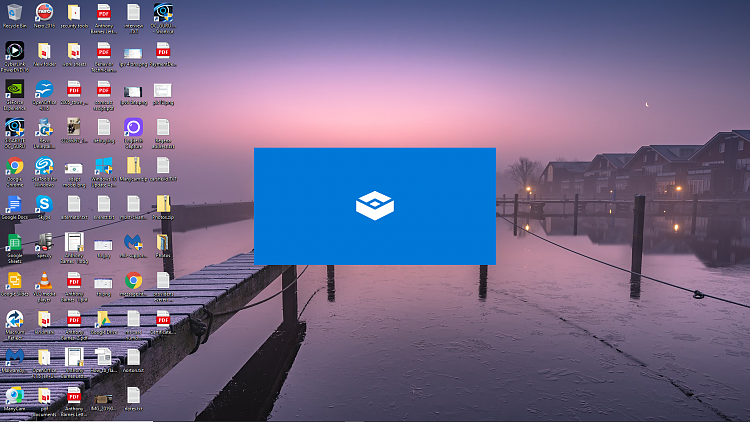New
#11
@ Tonyb , this is a tad embarrassing. All those errors showing were red herrings. Although virtualisation showed as enabled, the error code and the VMICTimeProvider was not supported, I decided to boot to the hybrid BIOS/EFI on this old 2012 HP laptop has. Looking around this barren waste there was a setting to enable ' Virtual Technology', which I did - rebooted - re-enabled Sandbox -rebooted and is working now.



 Quote
Quote i don't get it what else can i do.
i don't get it what else can i do.