New
#1
Windows 10 Pro Virus and Treat Protection - cannot set anything
Hello I have just upgraded to Windows 10 Pro. I am running Windows defender and Malwarebytes. I am having some problems with the Virus and Treat Protection settings. I notice that many of the settings are set 'off' and I cannot turn them 'on'. I have an administrator account. I cannot add any file exclusions or run any scans. Any idea to how I can solve this problem? Thanks in advance.




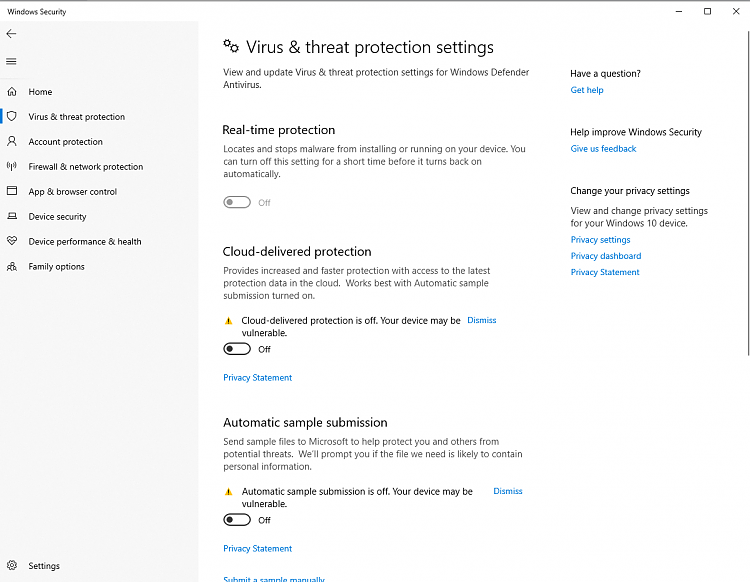


 Quote
Quote - prefer it to Windows 10. What is your opinion?
- prefer it to Windows 10. What is your opinion?
