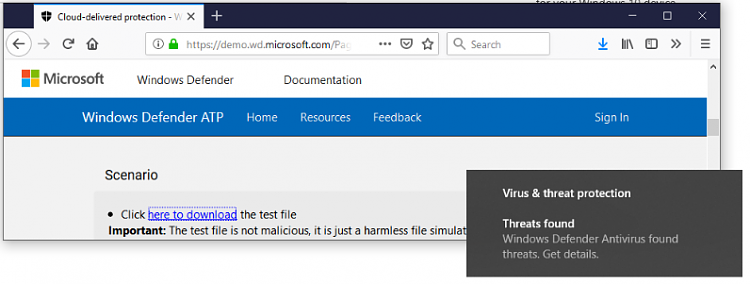New
#1
Windows Defender Virus Test Failure
I saw this post on the forum to this web site to test whether Defender is correctly configured https://demo.wd.microsoft.com/
My laptop appears to be correctly configured bit doesn't block the test downloads for Cloud Delivered Protection and Block at First Sight. My desktop PC does block these files.
Is there a way of resetting Defender short of doing a clean install to ensure that the virus protection is correctly configured?
Do you find that Defender doesn't block the above test files?


 Quote
Quote