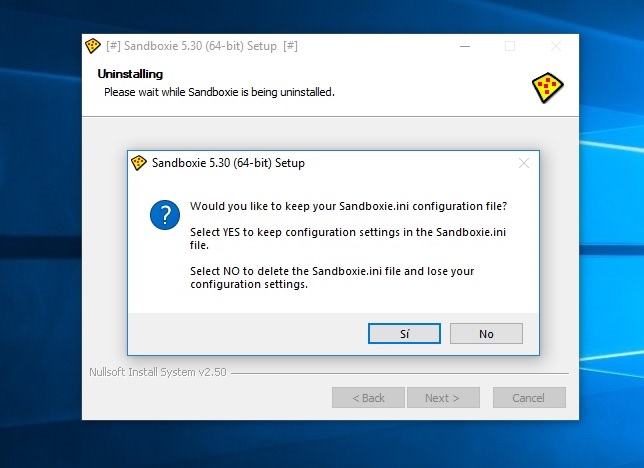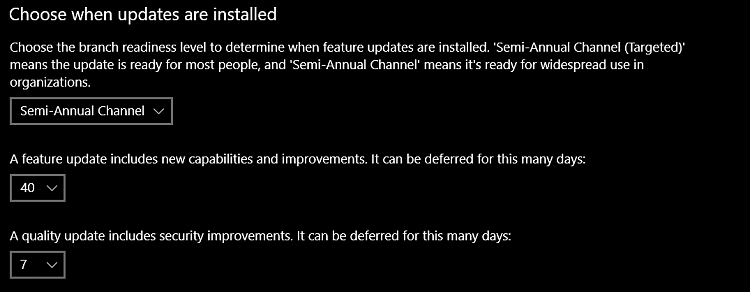New
#1
Sandboxie 5.30 has been released
Sandboxie stable version 5.30 was released today. If you are a Sandboxie user, then you are probably aware that sandboxie.com and the Sandboxie servers have been down this past few days. This problem has caused users to experience issue when activating their licenses, updating the program, etc.
Sandboxie 5.30 was released to fix license activation issues. Installation of 5.30 went flawlessly in my W7 and W10, my license activated quickly and without issue. sandboxie.com is up now but slow, the SBIE forum is still down, its been upgraded.
You can get the installer from either of this links:
Sandboxie - Sandbox software for application isolation and secure Web browsing
Separate installers
https://www.sandboxie.com/AllVersions
Changes:
Version 5.30
Released on 23 April 2019.
Addressed a bug that affected activations and licensing creation.
Added partial support for Windows 10 Insider -Fast ring version 18362
(still working on full support, we are aware downloads will not work from sandboxed browsers)
Sandboxie - Version Changes
Bo


 Quote
Quote