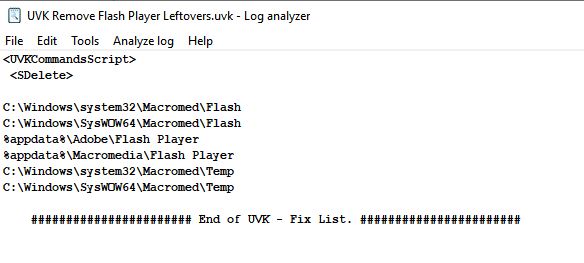New
#1
Scam Control Software on Laptop
Hello folks!!
It has been a while since I have been here. My days of providing advice are over, since a couple of strokes took care of them. This time would like to be at the recipient end, and ask for some help from the Windows10 team I consider the best.
The Laptop is a Lenovo Ideapad and has Windows 10 Home installed. It belongs to an 82 yr old person that does not have a clue of how a Tech Ruhan - Supremo program somehow got installed.
There is no sign of it In CP > Programs and Features.
The Revo Uninstaller does not pick it up.
Bogus tech support pop-ups are not displaying. Only the program is on the Desktop.
The owner was not able to login with her password, it would not work. (Got problem solved with Brink's help.)
Starting off running Malwarebytes.
Is there an antivirus program that can be set to target the Tech Ruhan - Supremo?
Also, any other suggestions are greatly appreciated.
Thanks for your help!




 Quote
Quote