New
#1
Windows Defender not scanning
Dear All,
I was recently checking my windows defender setting and decided to open windows defender setting from search, which opened up this
.
surprised, I decided to open up virus & threat protection to check from there but this showed up with most items showing not available.
i tried to to update but it wont do anything. I tried to manually update (downloaded from Microsoft website). it still dint do anything.
then i decided to check Virus & Threat Protection settings and this showed

Therefore i decided to download malware bytes and found 16 threats, report attached
Please help me out on what I should do next. if you need anything else.. please let me know!

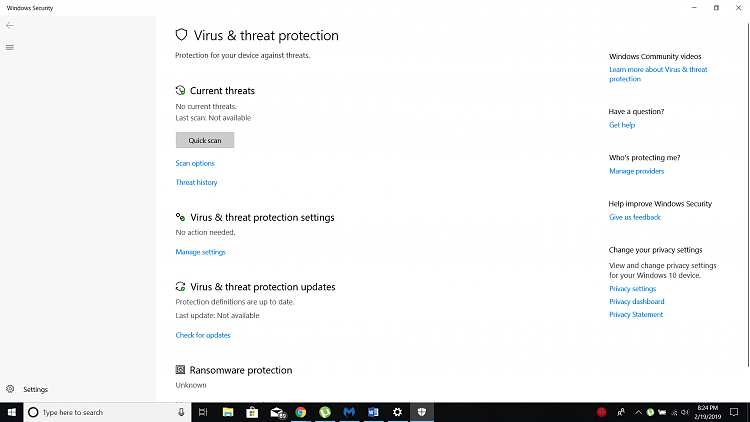

 Quote
Quote


