New
#1
Windows randomly stops asking for a password when resuming from ssaver
I have had Windows 10 (Build 1809) installed on this system (Desktop) for less than 2 weeks now and on at least two different occasions, Windows failed to bring up the login screen when resuming from the screensaver and instead it just brought me straight to the desktop.
As far as I can tell this happens randomly and the ONLY thing that was the same during both of these events is that the monitor had actually turned off because I set my power settings to turn the screen of after 15 minutes, but I cannot image how this would matter at all.
Obviously this is a HUGE security risk and one I would like to get fixed ASAP so any and all help would be appreciated. Here is a screenshot of my screensaver and power plan settings and another one of my account settings.
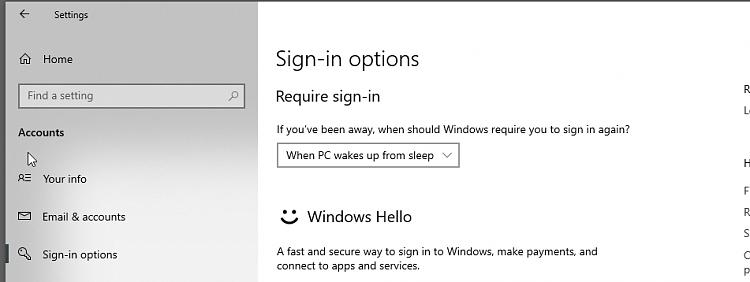

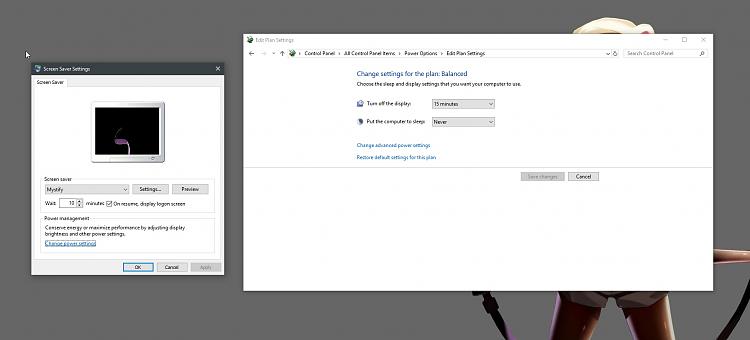

 Quote
Quote