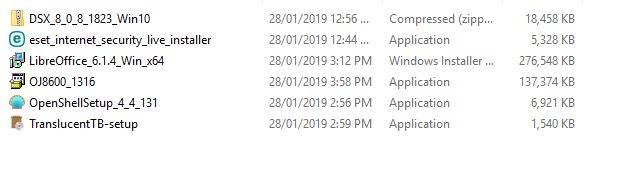New
#1
Warnings thrown up
I have asked in the update section but thought maybe soemone this security section could help as I haven't got any answers per se 'of the problem.
I have cleaned the drives and clean installed three times on three different drives and on those installs I get the warnings (as per pics) either before the version is updated to 1809 or after it has. These warnings come out of the blue and I have made sure that I only download what essential programs like the printer driver and sound card driver and add Open Shell.
can someone please shed some light on just what these warnings could be from?
Sorry for the poor quality on the pics and what is worrying me is that at the top of the first warning pic there seems to be a Microsoft store logo (four coloured squares)
As a by the by Windows security is showing up nothing but the Eset security did find one threat and removed it but whether it had anything to do with the warning I am not sure, I also ran the Emsisoft Emergency Kit but it found nothing.

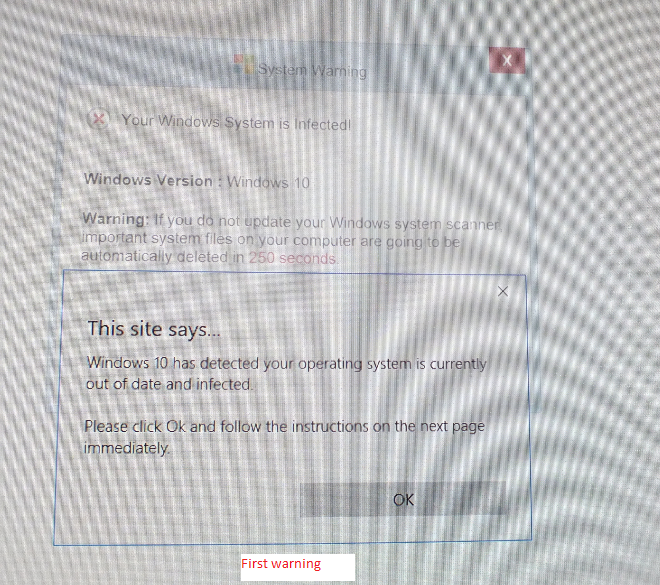


 Quote
Quote