New
#11
Malwarebytes slowing down MS application
-
-
New #12
@f14tomcat
Thanks for suggested exclusions; they had been added to my system and the results are updated below:
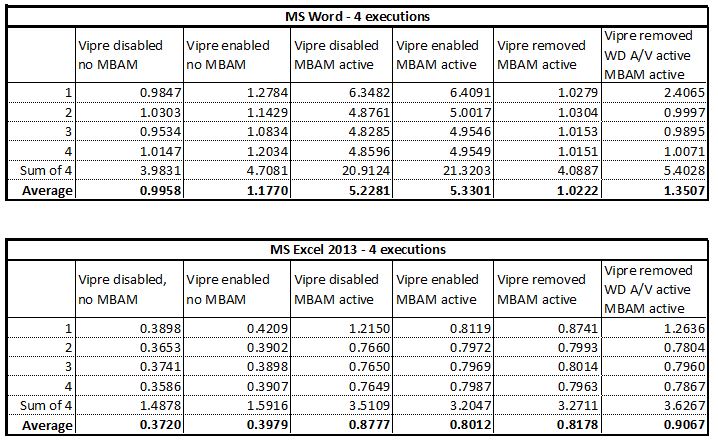
* WD have been active, after Vipre removed
The results are worse, than without the exclusion being in place for opening documents from the local drive. Nor did it improve opening files from the networked resource. If anything, it got worse, but it's hard to quantify with a stopwatch. It did not matter, if the firewall had been active or disabled...
@1PW
A/V isn't the only protection for my system, there are other measures in place. For example, once a week the system is scanned by Emisoft "Emergency Kit Scanner". WFC runs at "Medium Filtering, that only allows application outbound that are in the rule base, others are blocked. Once a month the system is scanned off line by either Kaspersky, or Bitdefender rescue disk.
That's not to say that the system does not have malware, it is certainly a possibility. On the other hand, if the system has malware, why does it impact only Malwarebytes but not Vipre performance? I'll run Kaspersky rescue disk tonight to see, if it comes up with malware.
@Compumind
Yes, contacting Malwarebytes support is next and will post the solution, if they have any...
Thanks guys/gals...
-
Posts : 5,048 Windows 10/11 Pro x64, Various Linux Builds, Networking, Storage, Cybersecurity Specialty.
-
New #14
I am waiting for Malwarebytes support, but in the meantime...
I've removed Malwarebytes, currently the system has WD A/V only and it was worth retesting the application performance:
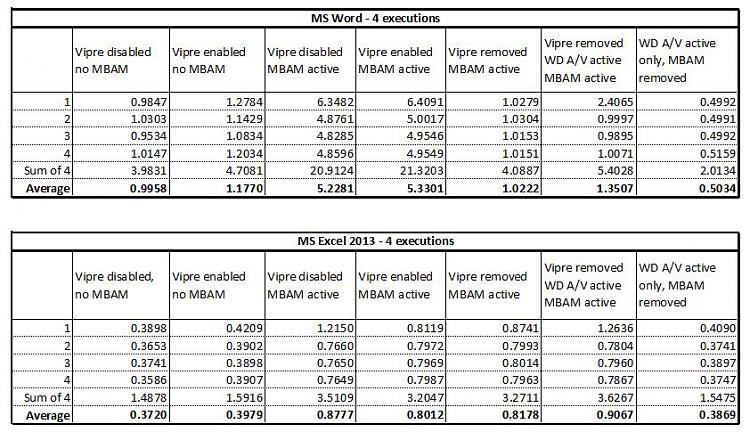
WD A/V has the best performance out of three solution this system had, or has. That's with the firewall enabled. The network performance is pretty much the same as it used to be with Vipre, ~2 seconds delay. It's certainly more acceptable than MBAM's performance...
The results with the firewall disabled is interesting for MS Word, just the numbers ma'am :
:
0.5924
0.5315
0.5303
0.5304
2.1846
0.5461
In another word, without firewall the average time to open MS Word is ~40 ms and MS Excel ~100 ms longer with the firewall. I know why, but I am curious...
Can you guys guess why it takes longer to start Word/Excel with the firewall disabled?
-
Posts : 5,048 Windows 10/11 Pro x64, Various Linux Builds, Networking, Storage, Cybersecurity Specialty.
-
New #16
In computer processing terms 40 - 100 ms is not really tiny, especially, if it shows up predictably under certain circumstances.
The loading time is always the same with a relatively fast, quad CPU system with SSD, especially with prefetch/superfetch enabled. During testing, pretty much all four cores and at least 10 GBs memory available for the programs to load. And they do, unless there is some conflict between A/V and Malwarebytes shows up.
The key in this case for application startup time is the firewall.
When the firewall is enabled, it blocks Internet access for pretty much all MS Office applications, except Outlook. This is intentional for preventing Office documents with malware "calling home" and download and execute exploits. As an unintended side effect, blocking Internet access for Office applications will also block "calling home" to Microsoft. Since there's no access to the Microsoft server, no connection can be established, the application opens faster. Allowing Outlook Internet access is compensated by a GPO, that disallows links to connect to the Internet. If I happen to click on a link, this is the error that pops up:

But I am getting sidetracked...
When the firewall is disabled, Office applications can "call home" to Microsoft, establish connection and do whatever they do with the Microsoft server, or the other way around. And that's from where the additional 40 - 100 ms comes from.
Yes, I do use the firewall with WFC to control applications in/outbound access. It is a security measure for me, in case some malware happens take a hold of my system. As long as the malware cannot get out, it gives me a chance to remove it prior to doing much harm. Now you know why I had been hesitant to remove WFC and disable the firewall...
-
Posts : 5,048 Windows 10/11 Pro x64, Various Linux Builds, Networking, Storage, Cybersecurity Specialty.New #17
@Cr00zng -
Sometimes, disabling the firewall under certain conditions gives you a different perspective.
Bottom line, is that I would need to run some process tools and network monitors to see what is going in and out when this problem occurs.
It is difficult to pin down in a forum. Hope that the suggestions which I made are of benefit to you in the end.
I still look forward to what Malwarebytes has to say.
I think that your latency is tied to processes that are taking too much time to do their job.
This is just pure speculation but I have seen a couple of things like this before.
One more thing...
There is obviously a risk without any FW and AV, but that is why I recommended a full image backup to restore just in case.
If you are behind the router and just check applications (no web surfing) you will probably be just fine for the testing.
Take care!
-
New #18
Hi there
@Compumind
On HOME (not Corporate) computers you don't need these sorts of products any more -- infecting computers with Viruses is really so last century C20 -- the name of the game is MAKING MONEY via scamming etc -- these companies would be better designing Artificial Intelligence software (AI) that could protect users against scams rather than trying to show they are only (if they are at all) any better than Ms's built in WD.
Previous versions of Windows were like leaky boats and needed all of this AV stuff --waste of time / money / resources today.
Actually if I were a serial stock investor today I'd probably pull investment from a lot of the weaker cyber security firms and invest in those doing AI instead (Ms is good in that area too --nobody has lost a shedload of money in Ms yet !!!).
Cyber security is still fine for National / International / Cloud / corporate Network stuff -- but Home computers !!!! so C20 really. WD works just fine on the latest versions of W10.
So much as you were great in the past it's time to say Bye Bye Malwarebytes and similar companies and all this other home AV stuff on W10 -- WD works just fine and really in this forum who actually gets infected computers any more -- maybe 3 in about 100,000 !!! and that's probably because they were on dubious sites. Now every day you can read in the press of quite sensible educated people losing 1000's of EUR/USD/GBP etc simply by IMO are quite avoidable scams that no AV software can do anything about -- A.I though is another matter so see your Investment Brokers !!!!!
Cheers
jimbo
-
-
Posts : 5,048 Windows 10/11 Pro x64, Various Linux Builds, Networking, Storage, Cybersecurity Specialty.New #19
@jimbo45 -
In a nutshell, WD is very good but not perfect. I have WD running and a couple of other AV's and FW's on other systems and found that internet security needs a layered approach.
By using this technique, it is possible to "catch" more malware than by any single component, including some not detected by WD.
OTOH, large businesses that I am involved with use a variety of different methodologies, including endpoint protection, that are quite sophisticated and not (I don't think) applicable for discussion in this forum.
I do agree, however, that the "consumer" facing companies who produce many of the heavily marketed AV/FW type goods are trying to hammer a nail in with a boulder, lol!
Cheers!

-
New #20
Hi there
@Compumind
I don't think Malware on domestic computers is a real serious problem any more if WD properly set up !! - if one gets malware they must be acessing really dubious places -- C20 problem looking for C21 questions that don't exist any more -- different ballgame entirely. That's why I'm so keen on A.I (Artificial Intelligence) as this could intercept more "Human type errors" than just purely searching for mechanical software solutions of looking for viruses and eradicating them -- a bit like trying to run "Pony Express Stage coaches with people riding shotgun on the roof looking for highway robbers" to compete with fast 400 kph TGV trains to move goods these days.
Even this place is trying to get rid of torrents with malware -- bad sites lose revenue when they scare away visitors -- even torrent sites need to make money now to survive with cheap(ish) legal streaming services.

Cheers
jimbo
Related Discussions


 Quote
Quote
