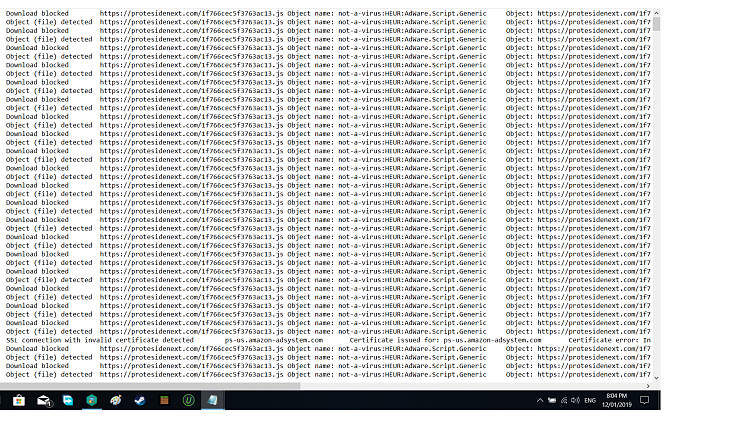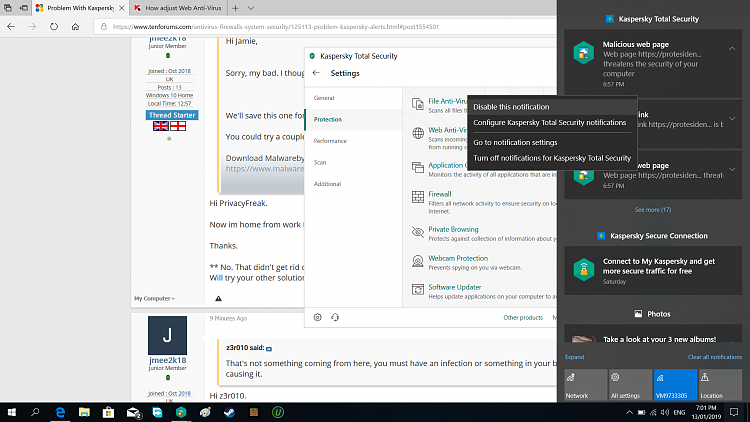New
#1
Problem With Kaspersky alerts
Hi all.
Im not sure if this would be the right place for this question regarding Kaspersky Total Security.
For some reason when using chrome browser I keep getting an alert saying that Kaspersky has blocked a download from so and so web address ( please refer to the attached screen shot ), even though I am not even downloading or attempting to. Or even going onto that web page or what ever it is.
As you can see, the amount of alerts is crazy!
When I say I keep getting, I mean I KEEP getting it while using chrome. I have to close Chrome, open the alert, and leave it, only sometimes it will stop.
Ive tried un-installing then re installing chrome by using IOBit Uninstaller, resetting the laptop, and then redownloading/installing chrome.
But then It happens again.
Please, please can some one save me and maybe know a cure lol... I cant recall making any changes to Chrome. And I don't want to just disable any alerts for Kaspersky just in case I miss something important.
Thanks.



 Quote
Quote