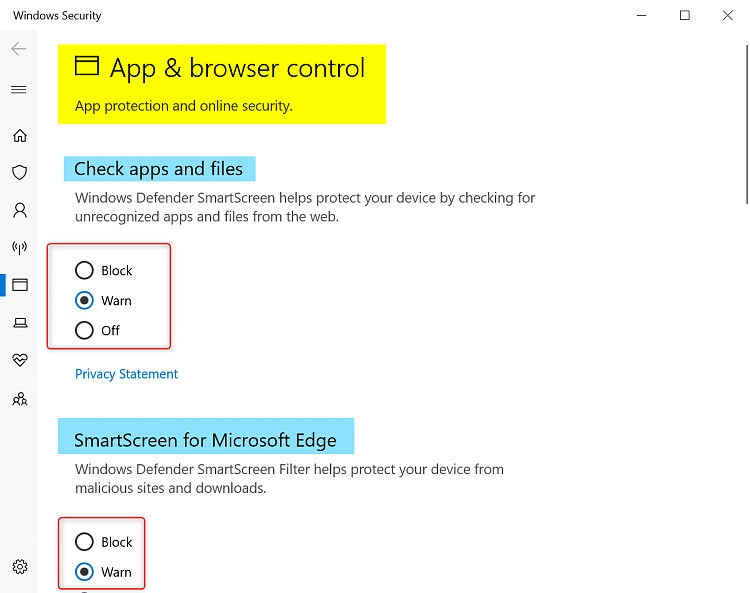New
#1
Do not trust Windows Defender...
Hi all,
I performed the Windows Defender Block at First Sight feature and I have the Windows Defender default settings as shown under my image as Cloud Protection being Enabled.
However, there is this test file and seems that Defender did not block this type of test. Please see print screens.
I even validated my connection to the cloud service using the command MpCmdRun -ValidateMapsConnection and came up Connection Validated.
ValidateMapsConnection successfully established a connection to MAPS
Even though, the test file failed and Defender let it through, I went to the Defender Security app and it said Threats Found and I had to choose the selected remediation choices.
https://docs.microsoft.com/en-us/win...virus#validate
Test file link is there within this documentation: [removed by admin]
This is really bad. I don't trust Defender now.


 Quote
Quote