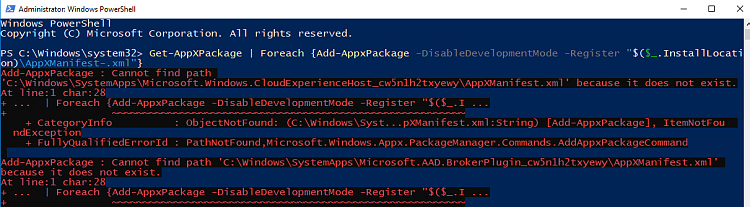New
#1
Eset delete window file
Hello folks. Can you help me please?
Last night (late night) i get new pc with windows 10 inside. Before on old PC i used Eset smart security so i thought it gonna be good idea install this anti-virus in the new pc.
Before and after installation everything was fine. After one hour Eset window pop up with virus message. My head like vanished and i can't tell what that message was and what eset found..
But it was about windows tool search.. and there was 3 word. i just can't remember now. After this i just google it and there was writed that this is not virus but only windows search tool to find all stuff programs etc.
Accidentally i pushed not ignore but clean that "virus". And after this search bar start not show any result. PC start to be slow. Icons on desktop with no logo. I can't turn on some windows programs like Run or Services. What i can use still is Control Panel.
I just don't know what to do and how to fix this. Can you help me please? I don't have restore point. I try rebuild Index by instruction but it not help me. After restart same problem. I think all this because i delete something important.
btw when i search about that "virus" i used Chrome. But after this Clean thing in history i can't look what i write because there is no history about it.
I try google about eset and virus he found in win 10 but i can't found what particular it calls.. what i remember that words was windows, tool, search, exe something like that..
p.s. i need change language in pc. When i open Region & Language window stuck and what i can do just push X to slose. System just can't respond.


 Quote
Quote