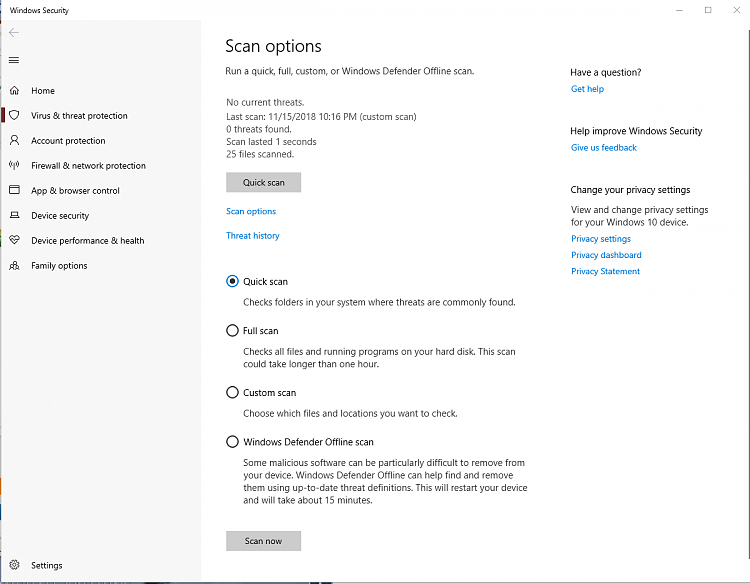New
#1
Windows 10 Defender scanning downloaded files
Running Win10 Home 64bit on a MSI Z270-A PRO motherboard, i7-6700, 16 GB ram.
This is a new build for me and I just installed Win10 Home and did all updates.
When I download programs with Defender running, do I have to manually scan the file before installing the program?
When I tried to manually scan a downloaded program using the following method, it doesn't show results of the scan:
- Rt click the file name.
- In the pop up menu, click "Scan with Windows Defender"
- A window pops up showing "Full Scan", "Custom Scan" and "Windows defender offline scan", but no results of the individual file scan.
Thanks for any ideas.


 Quote
Quote