New
#1
Windows 10 tray report a action required in Windows Security Center
-
-
New #2
Looks like the Windows Defender icon with the yellow triangle/exclamation point has an issue with one of the features, open it and check. There's 7 items and you can Dismiss a few if you don't need them [look for the word], I usually Dismiss OneDrive as I don't use it. If nothing is showing it may require a reboot/restart to clear it.
-
New #3
Hi Hoggorm
I wouldn't worry too much about it. I get the yellow triangle on Windows Defender whenever I boot up my computer. Usually after a couple of minutes the triangle turns green.
At first it concerned me, and so I investigated it and opened the security centre only to find nothing wrong ???
I ran antivirus scans with my AV and nothing was found, so now I basically ignore it.
It's possible I suppose that Windows Defender doesn't like the presence of a 'proper antivirus program' on my pc and causes it to malfunction.....I don't worry about it.
milton
-
New #4
I always see that exclamation mark for short while after booting the PC and when a quick scan is due.
-
New #5
All 7 items are green and ok (see screenshot in first post) except for Family options that I cannot change any settings in.
It will not clear after a restart/reboot.
It stays on forever after a restart. It could be the presence of a "proper antivirus program" even though it shows with a green "ok" mark in the settings.
I do not worry too much, but I fear it will cast a shadow over a real issue someday…
It do stay forever after a restart...
-
New #6
Is your Internet connection set as metered?
I am asking because I experienced some unknown errors (?) before, too, and it took me sometime to find the culprit. Windows was trying to download data to update some things, and one of them was an extra language pack. It couldn't - or wouldn't - because my internet connection was set as metered, which was stopping it from downloading larger data. And because it couldn't, it kept bugging me.
-
-
New #8
Actually a 'correction' to my earlier reply...
Having just turned on my computer, I paid 'special attention' to the Windows Defender icon as the machine booted up....in view of the issue raised here.
The triangle was actually 'red' not yellow as I had previously stated. This is not a new development, just an error on my part in the way I phrased my reply. It's 'always' red when I initially boot up my pc, but then turns green after 30-45 seconds.
I'm now going to switch off my computer and try and take a couple of screenshots as the computer powers up.....
(bottom screenshot) is of the Windows Defender tray icon as my computer starts up. Note the 'red' cross.
(top screenshot) is of the Security Center that I accessed whilst the tray icon was still 'red'. A couple of items said they were getting 'protection info' which I interpret as meaning that Windows Defender is at that moment 'not fully functional'.
(middle screenshot) is of the Security Centre 'after' the tray icon has turned 'green' and everything appears to be running normally. The 'Family Options' feature I don't use as I'm the only user of this pc.
Another thought on this: My main Antivirus icon 'always' appears 'before' the Windows Defender icon, so it could be just a question of which program gets priority when booting up.Last edited by Milton; 12 Nov 2018 at 09:10.
-
-
New #9
-
New #10
@ hello10
"You might want to check out the link I provided above."
Which link ?
I see no link.
Related Discussions


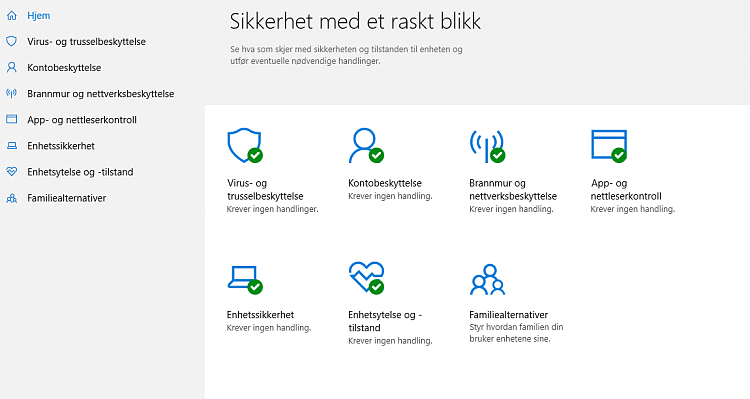

 Quote
Quote