New
#1
Private Firewall settings blocking RDP access
Hi all,
Cant seem to have both Firewall Private network settings and RDP working together. Here's my setup.
Note it works fine when I have the firewall as in the image,, but once I swtich to 'Turn On Windows Defender Firewall in Private Network settings, RDP gets blocked. (tried with/without 'Network Level Authentication')
Is there something else I'm missing?
Thanks in advance.
Gerry
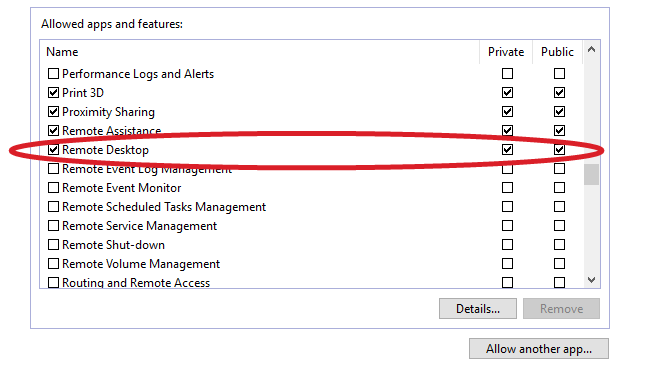

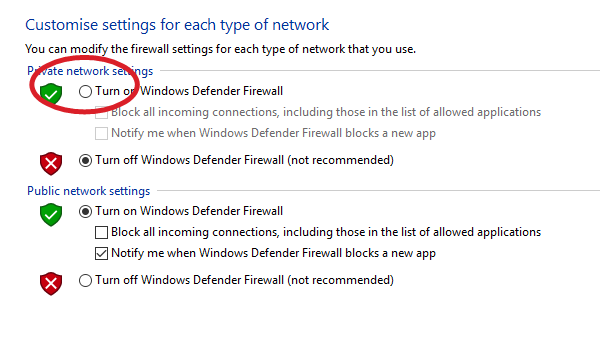


 Quote
Quote