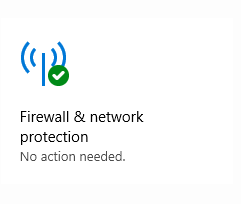New
#1
Disabling Firewall notifications in 1809?
I notice that after update to 1809 Windows resumed posting notifications about my Windows Firewall's being turned off. I tried several methods of disabling this notification found on the Net, including making changes under
HKCU\Software\Microsoft\Windows\CurrentVersion\Notifications\Settings
but it had no effect. Windows still issues these complaints. Is there a way to disable these notifications?


 Quote
Quote