New
#11
Disabling Firewall notifications in 1809?
-
-
New #12
-
New #13
-
New #14
The thing for me is it's random... killing it with a log-on task is easy enough but I would like to know what initiates it...
I know certain reg keys in immersiveshell were removed to prevent this (for security reasons.. and I understand that, but.. ) there has to be a better solution than just auto-clearing the notification?
-
New #15
-
-
New #17
Some solution to disable this notification on 1809 ?
Thank
Hispa
-
New #18
-
-
New #19
The AV notifications have stopped for me but I had to do this..
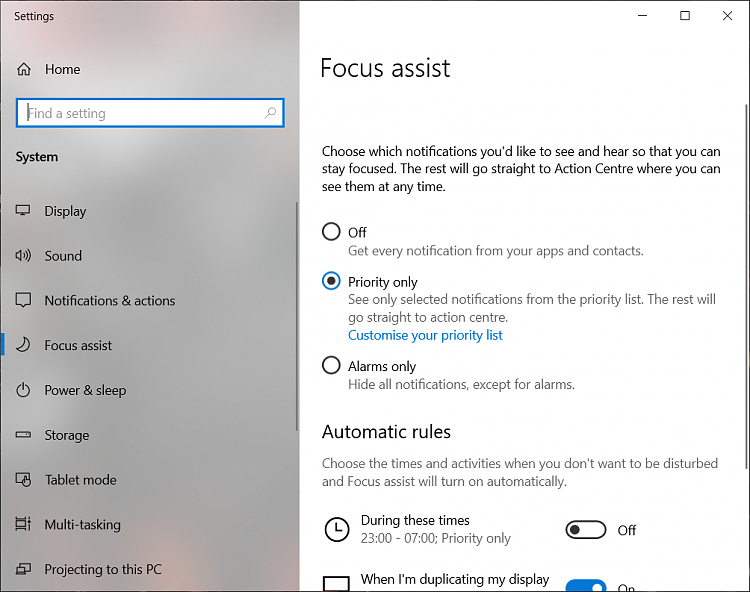
These is nothing in my priority list but I'm sure one can add app's (it should really be the other way around where one can exclude apps rather.. (but then this is Windows developers we are talking about, no real logic . ... LOL)
Anyway nothing going to Action Centre.. could be that KAF 19 has a better integration with Windows... but not getting firewall toasts either.. ..... (?)
-
New #20

Having this notification with every damn boot on 1809, did you find any reliable way to disable it?
Related Discussions

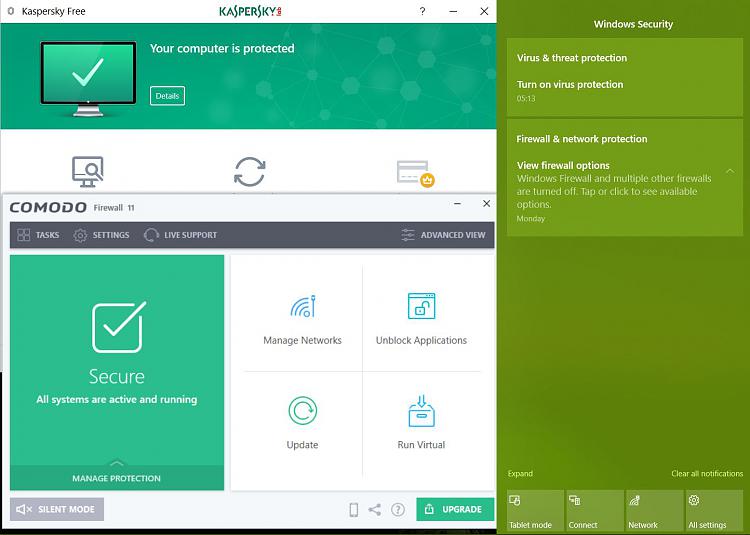

 Quote
Quote