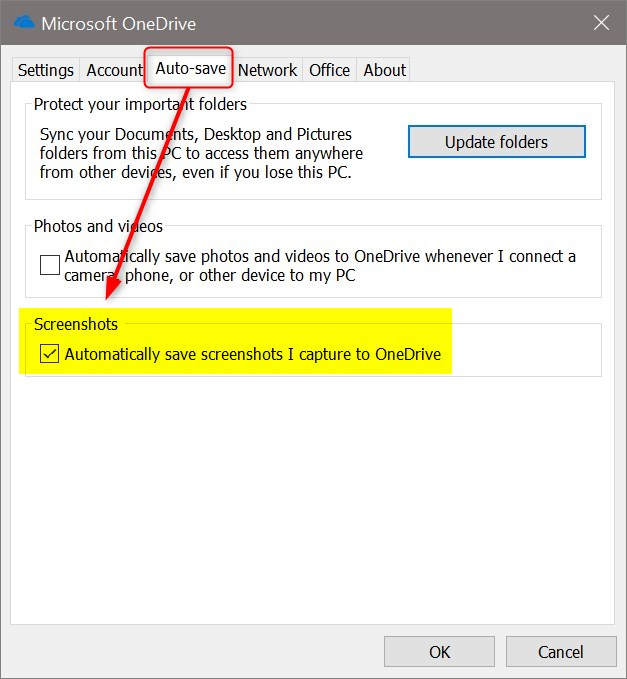New
#1
Weird save as (snipping tool) network activity
Using the win 10 snipping tool, after selecting the screen area, when I click "save" I have network activity as per below image.
What is odd is that this only happens in one win 10 system, in another it does'nt happen at all (absolutely no network activity whan using the same tool).
The question is, could this be "legit" telemetry or is it totally abnormal so that the system could be infected?
Thanks!

Last edited by roy111; 23 Sep 2018 at 11:45.


 Quote
Quote