New
#1
Anyone getting scary 1-484-540-2291 pop-ups?
This morning on my Firefox Quantum I just got a very, very scary pop-up when trying to log into FF Mozilla support site (Login User Control Panel). It claimed that my computer was blocked and that I should call the number (in Subject) to unblock. Along with this pop-up was a dropdown asking for username and pw. Of course, I wasn't about to enter this info, but I couldn't close this dropdown. Wound up going to process explorer and killed the FF tree. Ran a Google on the number (1-484-540-2291 pop up - Google Search) and got many sites offering to remove this apparent malicious virus. But, as many of the urls were the same or unfamiliar, I never used them.
Also of significance is that I am still having trouble logging into FF Mozilla forum. Specifically, entering my username and pw into the FF fields, I get an error (See screen shot) telling me that I have logged in too many times and I now have to also enter a Captcha. I did this, but the same error screen came back. Tried several times with same results. And, BTW, tried getting into the forum on Chrome...same problem!
I ran my Avast pro, Malwarebytes and CCleaner...no detected viruses. So far, although none of my other programs seem to be negatively effected, I still can't log into FFMozilla forum. Keep getting same error as shown on shot above.
Certainly would appreciate some help here. Thanks.
EDIT:
Going to leave the part about not being able to log in to my FF forum, although I now have solved that problem, as it might be instructive to others who are using FF Quantum. It seems that since FF url is not secured, they have made us redo our PWs. They probably gave notice, but I must have missed it. Anyway, I requested a new PW reset and it worked.
Last edited by flycaster; 20 Sep 2018 at 11:09. Reason: More correct info

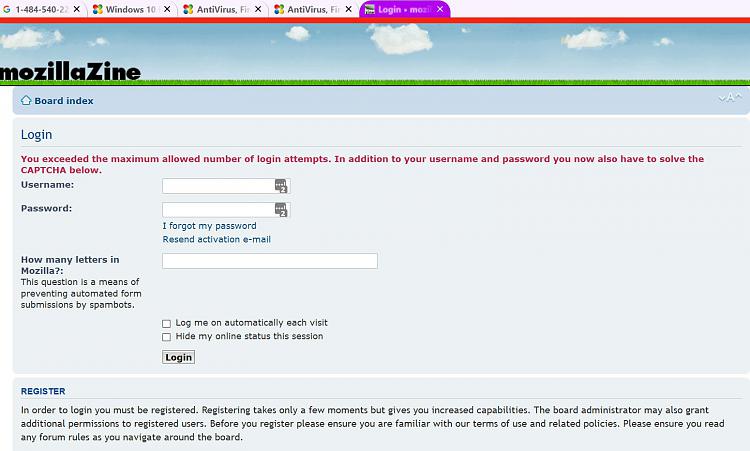

 Quote
Quote