New
#1
Is Microsoft now considering MBAM as an anti-virus app?
My reason for raising this question is that, as of late, Windows Defender Security Center in Virus & threat protection subcategory is showing MBAM as an antivirus app. That has caused the Real-time protection button to be greyed out and as a consequence, I cannot toggle the "Controlled Folder Access" button to On. As we all know, in order for the latter to be "On", Real-time protection button has to be On first. Kind of a conundrum!
At one point, I was not even receiving Definition Updates for Windows Defender Security for at least a week. That's when I realized the problem. To be able to start receiving those updates, I had to toggle "Periodic Scanning" to on. Weirdly enough, as of this writing it has gone back to "off". I didn't do it. Does anybody have an idea of what's going on. Is MBAM now an anti-virus app?. I don't have any other anti-virus app on my system except for Windows Defender.
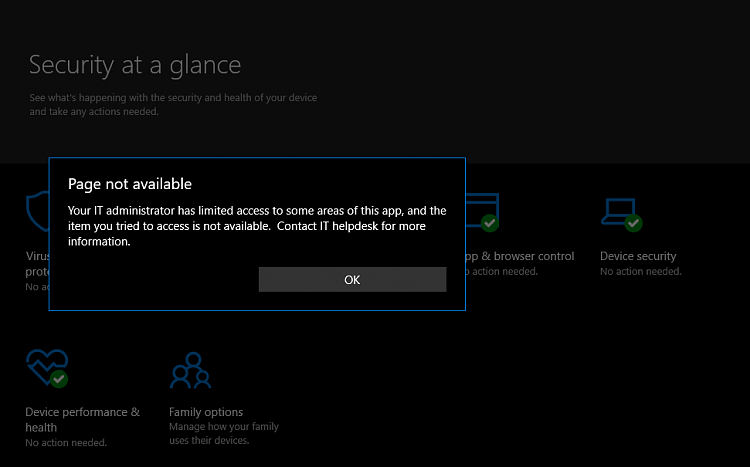
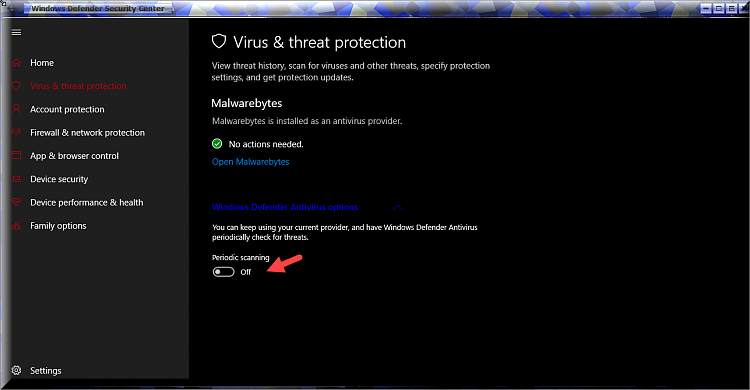





 Quote
Quote


