New
#1
Is my system criptomining?
-
-
New #2
The first is probably the DWM - desktop windows manager - at least that's how it translates.
The second is less obvious being so generic.
What you can do is rt click each one, click Properties and post a screenshot.
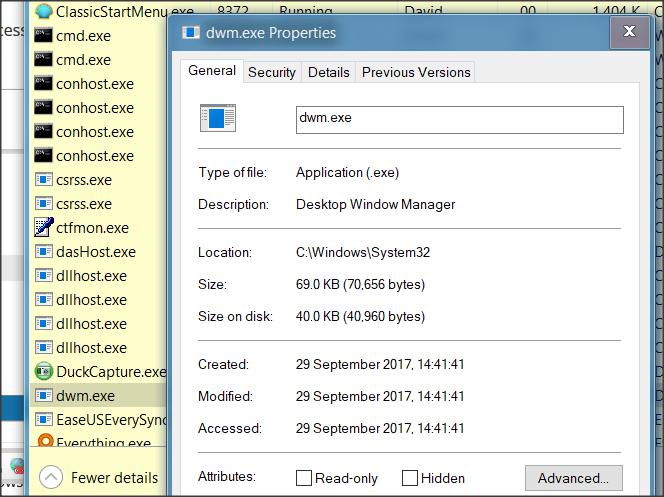
If concerned, you can rt click, open file location, and then upload the file to a site called Virustotal for assessment.
https://www.virustotal.com/#/home/upload
Note: it helps if you can provide a translation into English. Thanks!
-
-
New #4
The purpose of the Client Server Runtime process is describe by the How-To Geek here...
https://www.howtogeek.com/321581/wha...ning-on-my-pc/....you’ll definitely see one or more Client Server Runtime Process (csrss.exe) processes running on your PC. This process is an essential part of Windows...
...Could It Be a Virus?
It’s normal for this process—or even multiple processes with this name—to always be running on Windows. The legitimate csrss.exe file is located in the C:\Windows\system32 directory on your system. To verify it’s the real Client Server Runtime Process, you can right-click it in Task Manager and select “Open file location”.
-
New #5
Thanks all, the file seems to be csrss.exe in windows system32, what I find odd is the constant and never stopping "GPU0 - 3D" 8, as in post #1, associated activity that seems have popped up a couple of day ago, before the process was there but without gpu activity
I'm running 1709 16299.547.
Do you have the same constant gpu activity? is it normal?
Thanks.
-
New #6
Same build, same text in column 'GPU Engine' (if I add that to the default task manager columns) vs dwm.exe.
Seems you're delving 'under the hood' and perhaps getting concerned about things you needn't.
-
New #7
Ok thanks, all normal then, i did not add the GPU Engine column though, maybe because mine is a clean 1709 install and yours an upgrade (?).
-
New #8
I clean installed 1511 I think it was orginally, and did each upgrade to 1709 after they were released. I had to find and add that column to my task manager.
Maybe a clean install is different in that respect...
-
-
Related Discussions



 Quote
Quote
