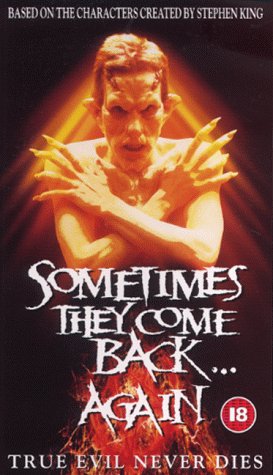New
#1
Possibly malware
Something is installing games automatically in win 10 pro, in particular i found this new programs installed out of the blue:
Candy crush saga
Candy crush soda saga <- some kind of variant?
Disney Magic Kingdoms
March of Empires
Minecraft
Defender found no treats...


 Quote
Quote