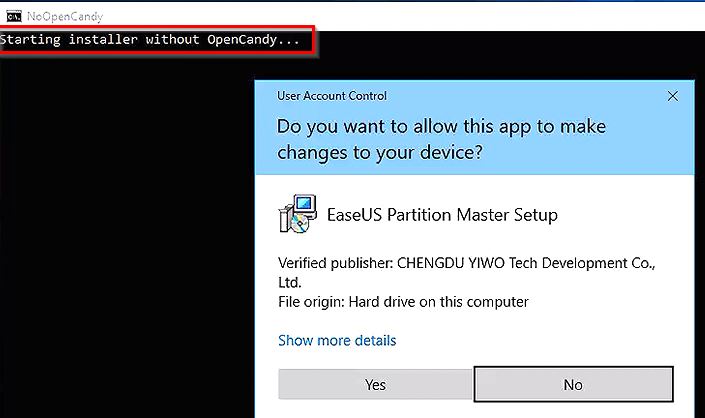New
#1
Malwarebytes flagging EaseUS Partition Master
EaseUS Partition Master installer, epm.exe is being flagged by Malwarebytes as a PUP. It contains OpenCandy which is used to install other, non-wanted software. It also blocks Outbound connection attempts to dpd.securestudies.com and is considered Riskware.
I've uninstalled EaseUS Partition Master for now, even though I like and have used it in the past.


 Quote
Quote