New
#1
"INTERNET SECURITY ALERT!" virus - restarting PC won't delete it
I was setting up a different profile on my laptop so my wife can use her own browser and keep her own files. I set up Firefox and Yahoo mail. Then a page opened up, bright red, that said,
"INTERNET SECURITY ALERT! CODE 055BCCAC9FEC
Your PC might be infected by harmless viruses
Call Windows Tech Support
888-894-4693
There is a small white window stating they want my username and password.
Yeah, RIGHT!
I've got McAfee so I don't know how this comes up every once in awhile. When I'm on my profile, all I had to do to get rid of it was to restart the PC and it's gone.
Here's the problem.... when I set up my wife's profile, and set up Firefox, I clicked on "Restore previous session". Which means the same scam opens up again and I can't change anything on Firefox because the virus won't let me.
How can I fix this problem?
Living up to my screen name
Village Idiot


 Quote
Quote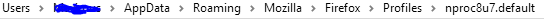

 That's great.....
That's great.....
