New
#1
Windows theme Infected: System Restore Error message.
I know I should not have done this ;
but at the advice of a stranger online called " undefinist " ( at a Deviant Art Forum )
I installed his/her windows 10 visual theme called "OBLIQ DARK VS 10".
I followed their instructions , i download their files
and went to a different site i was instructed to go to download a file called
UltraUXThemePatcher .
After activating that and other files i thought were going to give windows a new look,
everything went bad .
At first i could not run programs. System restore appears to work at first after a few minutes says something like a antivirus is preventing it from working . I tried repeatedly different restore points too. No programs even worked.
I then noticed something on my desktop i did not notice before called " Software Policy ",
so i just pressed out of desperation.
Must have been planted by the theme or UltraUXThemePatcher .
Then my programs worked so i can get online ;
but system restore still wont work.
Now i get a on screen message every few seconds that says:
-: Software Policy :-
Policy is Unlocked, leaving computer
at a non optimum level of security.
Please allow elevation of this process
via the link on this system-tray icon,s
I don't know if i should even press it at this point. everything i do makes it worse
and likely set up by the people i downloaded the files from.
I just want to get system restore to work again so i can hopefully undo this mess !
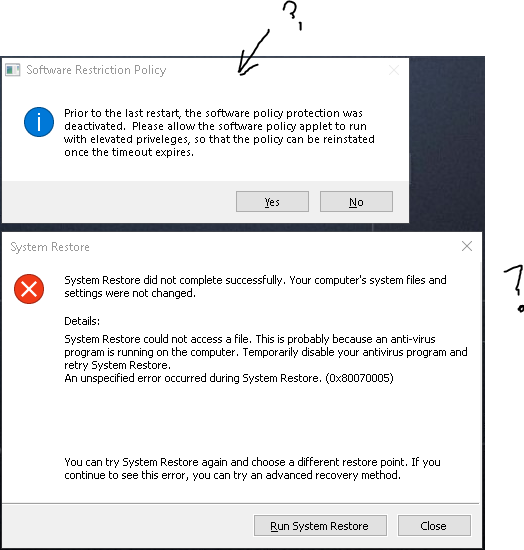
Last edited by OtherWay1982; 03 Jul 2018 at 00:18. Reason: clarification grammar editing


 Quote
Quote