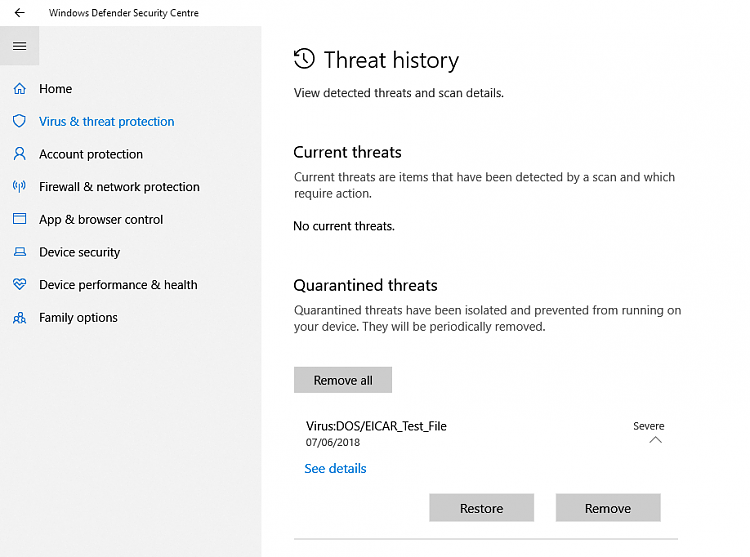New
#1
How do I remove quarantined threats
Windows Defender did what it is designed to do - quarantined a Trojan. Now I would like to remove it from quarantine. How do I do that? I know Windows says it will removed periodically, but I do not know how long that may be, so would like to manually get it off of my system now.
The quarantine history also lists the same threat 3 times with the same date. Does that mean it tried to enter my system 3 times in the same day?


 Quote
Quote