New
#71
Hi zbook,
Attached is the log as you asked...
DESKTOP-CS2L7VM (2018-06-02 16 18).zip
Hi zbook,
Attached is the log as you asked...
DESKTOP-CS2L7VM (2018-06-02 16 18).zip
1) open administrative command prompt and type or copy and paste:
2) dism /online /cleanup-image /restorehealth
3) sfc /scannow
4) chkdsk /scan
5) When these have completed > right click on the top bar or title bar of the administrative command prompt box > left click on edit then select all > right click on the top bar again > left click on edit then copy > paste into the thread
6) open file explorer > this PC > C: > in the right upper corner search for:
win32k.sys
win32k.sys-20180530-0831.dmp (this file is approximately 960 MB > zip > post a one drive or drop box share link into the thread
7) Update: nvhda64v.sys
NVHDA Service for NVIDIA Hig Service for NVIDIA Hig Kernel Manual Running OK TRUE FALSE 106,496 65,536 0 12/15/2017 3:17:43 AM C:\WINDOWS\system32\drivers\nvhda64v.sys 4,096
nvhda64v.sys
nVidia HDMI Audio Device (nForce chipset driver)
NVIDIA
8) Update: RTKVHD64.sysCode:Name NVIDIA High Definition AudioManufacturer NVIDIAStatus OKPNP Device ID HDAUDIO\FUNC_01&VEN_10DE&DEV_0084&SUBSYS_14623283&REV_1001\5&2316C71D&0&0001Driver c:\windows\system32\drivers\nvhda64v.sys (1.3.36.6, 229.91 KB (235,424 bytes), 2/19/2018 12:48 AM)
IntcAzAudAdd Service for Realtek HD Service for Realtek HD Kernel Manual Running OK TRUE FALSE 3,354,624 1,798,144 0 3/29/2018 7:01:17 AM C:\WINDOWS\system32\drivers\RTKVHD64.sys 8,192
RTKVHD64.sys
Realtek High Definition Audio Function Driver
Realtek
Code:Name Realtek High Definition AudioManufacturer Realtek Status OK PNP Device ID HDAUDIO\FUNC_01&VEN_10EC&DEV_0887&SUBSYS_1462F994&REV_1003\4&2BB929&0&0001 Driver c:\windows\system32\drivers\rtkvhd64.sys (6.0.1.8412, 5.87 MB (6,151,616 bytes), 5/20/2018 4:28 AM)
Code:Date 6/1/2018 7:27:01 PM Type Error Event 12293 Source VSSVolume Shadow Copy Service error: Error calling a routine on a Shadow Copy Provider {b5946137-7b9f-4925-af80-51abd60b20d5}. Routine details Cannot ask provider {b5946137-7b9f-4925-af80-51abd60b20d5} if volume is supported. [0x8000ffff] [hr = 0x8000ffff, Catastrophic failure]. Operation: Check If Volume Is Supported by Provider Add a Volume to a Shadow Copy SetContext: Execution Context: Coordinator Provider ID: {00000000-0000-0000-0000-000000000000} Volume Name: \\?\Volume{0001f373-0000-0000-0000-501f00000000}\ Execution Context: CoordinatorCode:2018-06-02 09:09:40, Info CSI 00004e0f Hashes for file member [l:10]'UXInit.dll' do not match. Expected: {l:32 ml:4096 b:6e1d200002baccb9287014b5e4ade433f152745b9731fd796ecb87308de36191}. Actual: {l:32 b:2f0df66cb731de5ed5dc1671bf4127c9f4ca78c456d6975c4f1eacfea87d9d0d}.Code:2018-06-02 09:09:40, Info CSI 00004e1b Error STATUS_CANNOT_DELETE while executing operation HardLinkFile on [l:149]'\SystemRoot\WinSxS\amd64_microsoft-windows-uxinit_31bf3856ad364e35_10.0.17134.81_none_5733578dc61ccf71\UXInit.dll, \??\C:\WINDOWS\System32\UXInit.dllCode:2018-06-02 09:09:41, Info CSI 00004e22 Hashes for file member [l:11]'themeui.dll' do not match. Expected: {l:32 ml:4096 b:182fd8dffbe9bb912d5330fd9daf440cc723d244aed3ac4612d854c6a2614890}. Actual: {l:32 b:9e2ab0f374eb393a5f0a03a716c83d4c2743b5fa3a62740e8598bea0d0f7437c}.2018-06-02 09:09:41, Info CSI 00004e23 [SR] Repairing corrupted file \??\C:\WINDOWS\System32\\themeui.dll from store2018-06-02 09:09:41, Info CSI 00004e24 Error: Overlap: Duplicate ownership for directory \??\C:\WINDOWS\Web\Screen in component Microsoft-Windows-themeui, version 10.0.17134.1, arch amd64, nonSxS, pkt {l:8 b:31bf3856ad364e35}Code:win32k.sys-20180530-0831.dmpCode:Event[6498]: Log Name: Application Source: Microsoft-Windows-Security-SPP Date: 2018-06-02T12:31:22.461 Event ID: 8233 Task: N/A Level: Warning Opcode: N/A Keyword: Classic User: N/A User Name: N/A Computer: DESKTOP-CS2L7VM Description: The rules engine reported a failed VL activation attempt.Reason:0xC004F074AppId = 0ff1ce15-a989-479d-af46-f275c6370663, SkuId = d450596f-894d-49e0-966a-fd39ed4c4c64Trigger=NetworkAvailableCode:Event[6220]: Log Name: System Source: Microsoft-Windows-Kernel-PnP Date: 2018-06-02T12:15:04.833 Event ID: 219 Task: N/A Level: Warning Opcode: Info Keyword: N/A User: S-1-5-18 User Name: NT AUTHORITY\SYSTEM Computer: DESKTOP-CS2L7VM Description: The driver \Driver\IntcAzAudAddService failed to load for the device HDAUDIO\FUNC_01&VEN_10EC&DEV_0887&SUBSYS_1462F994&REV_1003\4&2bb929&0&0001.Code:Event[6282]: Log Name: System Source: Microsoft-Windows-Kernel-PnP Date: 2018-06-02T12:17:34.611 Event ID: 219 Task: N/A Level: Warning Opcode: Info Keyword: N/A User: S-1-5-18 User Name: NT AUTHORITY\SYSTEM Computer: DESKTOP-CS2L7VM Description: The driver \Driver\NVHDA failed to load for the device HDAUDIO\FUNC_01&VEN_10DE&DEV_0084&SUBSYS_14623283&REV_1001\5&2316c71d&0&0001.
Hi zbook,
Heres the info you requested:
Microsoft Windows [Version 10.0.17134.81]
(c) 2018 Microsoft Corporation. All rights reserved.
C:\WINDOWS\system32>dism /online /cleanup-image /restorehealth
Deployment Image Servicing and Management tool
Version: 10.0.17134.1
Image Version: 10.0.17134.81
[==========================100.0%==========================] The restore operation completed successfully.
The operation completed successfully.
C:\WINDOWS\system32>sfc /scannow
Beginning system scan. This process will take some time.
Beginning verification phase of system scan.
Verification 100% complete.
Windows Resource Protection did not find any integrity violations.
C:\WINDOWS\system32>chkdsk /scan
The type of the file system is NTFS.
The shadow copy provider had an unexpected error while trying to process the specified operation.
A snapshot error occured while scanning this drive. You can try again, but if this problem persists, run an offline scan and fix.
C:\WINDOWS\system32>
6) open file explorer > this PC > C: > in the right upper corner search for:
win32k.sys
win32k.sys-20180530-0831.dmp.
- I cant find 'win32k.sys-20180530-0831.dmp' anywhere. Let me know what to do next.
7) Update: nvhda64v.sys
- Just updated it to the newest version.
8) Update: RTKVHD64.sys
- I usually update my audio driver through MSI's update utility. I've updated the driver last week. So no need to update it. Plus, I dont know where on the website to download it since there are several drivers and I dont want to make the mistake of downloading the wrong one.
1) Run this administrative command prompt command overnight: chkdsk /x /f /r /v C:
If there is only one drive then the C: is not necessary and will run as the default drive.
C:\Windows\system32>chkdsk /x /f /r /v
The type of the file system is NTFS.
Cannot lock current drive.
Chkdsk cannot run because the volume is in use by another
process. Would you like to schedule this volume to be
checked the next time the system restarts? (Y/N)
Type: Y
reboot
This command may take many hours to run so run overnight.
2) Use the information in this link to find the chkdsk report in the event viewer. Copy and paste > notepad > post a one drive or drop box share link into the thread.
Read Chkdsk Log in Event Viewer in Windows 10 | Windows 10 Tutorials
3) Attempt a new Macrium backup image after the above steps.
Indicate whether you have or have not yet completed the steps recommended by EdTittel.
If you had not yet performed this step then make an image of any new Macrium error (post chkdsk /x /f /r /v) and post it into the thread. Then run the recommended command and post another image into the thread to display whether it was or was not fixed by the steps.
Hi zbook,
Heres the logs you requested:
1) Run this administrative command prompt command overnight: chkdsk /x /f /r /v C:
2) Use the information in this link to find the chkdsk report in the event viewer.
- Heres the log:
chkdsk.txt
3) Attempt a new Macrium backup image after the above steps.
post chkdsk /x /f /r /v) and post it into the thread.
- Here are the logs for this:
chkdsk2.txt
macrium.txt
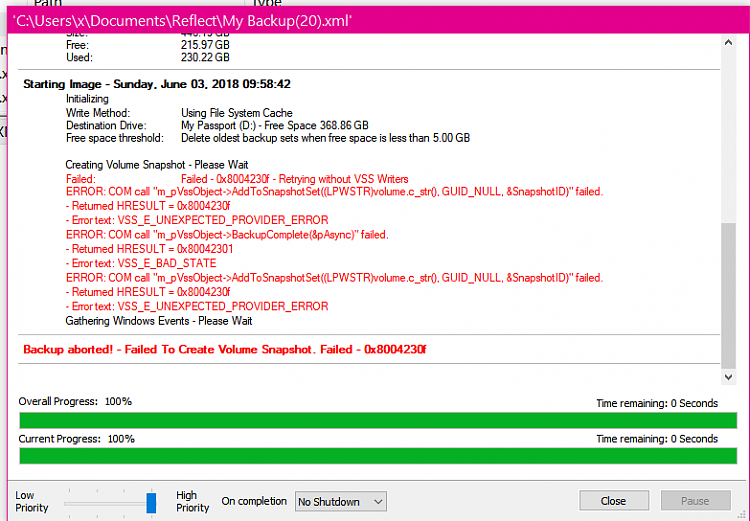
Please comment on the steps performed in post #68 and #74 (step #3).
There is a Ten Forums team that focuses on backup and restore.
Also there is Macrium paid subscription support.
Open a new thread or move this thread: Backup and Restore - Windows 10 Forums
Customer support the Macrium Way â Macrium Software
Macrium Software | Your Image is Everything
The error codes displayed were:
0x8004230f
0x80042301
VSS Errors - Summary
0x80042301 Failed to Create Volume snapshot
Last edited by zbook; 03 Jun 2018 at 16:05.