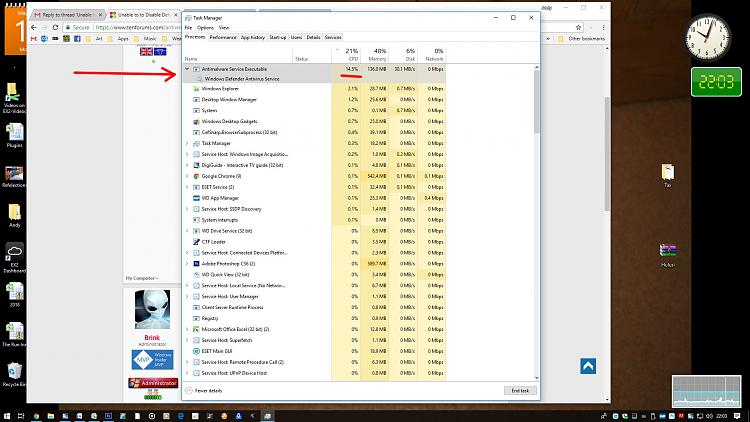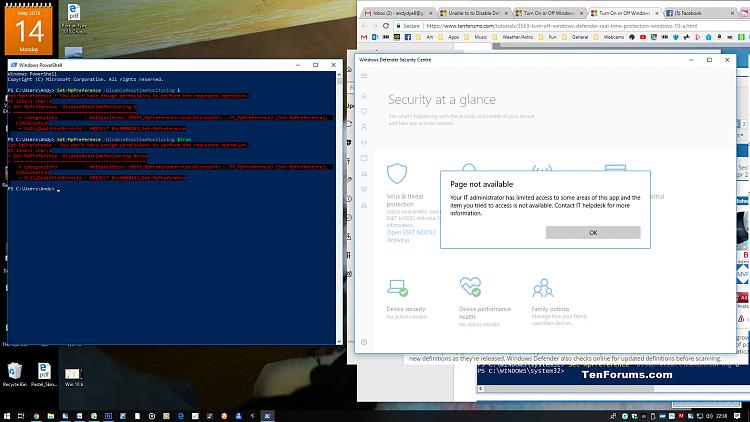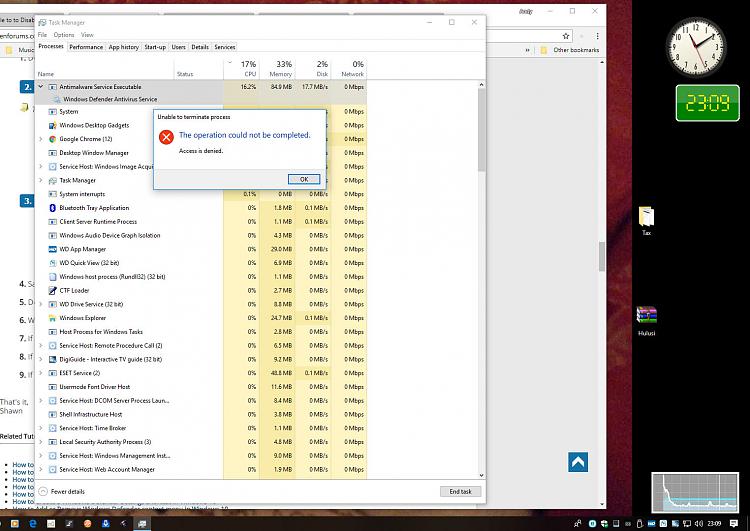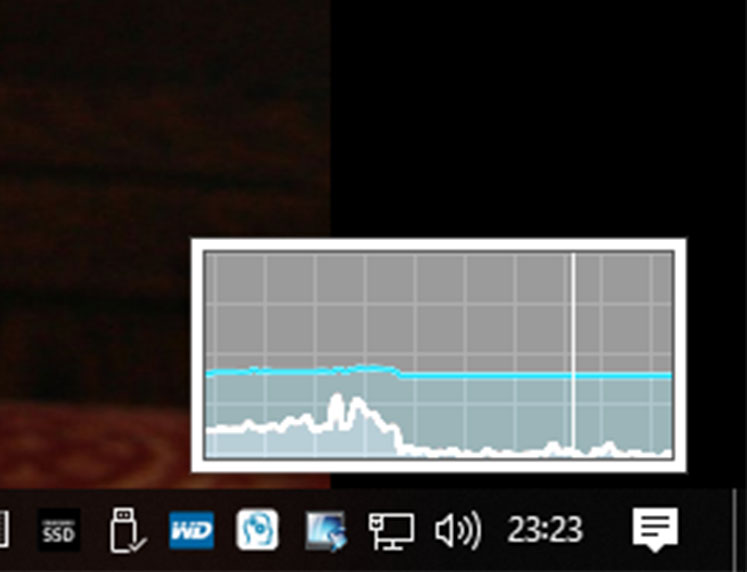New
#1
Unable to to Disable Defender Real Time Protection
Hi
I installed the April 2018 Win 10 Update today which has resulted in my CPU constantly working 15% higher due to the Antimalware Service Executable. I’ve tried to disable Defender as suggested by Microsoft but its instruction was to go to Settings / Update & Security / Windows Security / Virus & Threat Protection / Virus & Threat Protection Settings. This should have given me access to switch Real Time Protection off, but the final ‘Settings’ option was not available – see screen shot.
Any ideas please?
Many Thanks

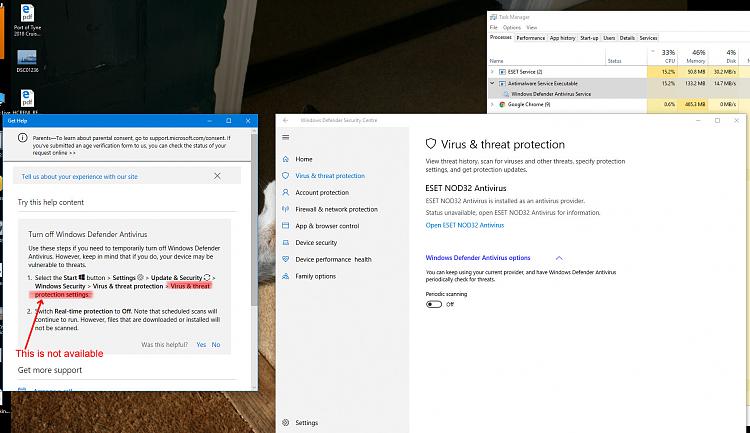

 Quote
Quote