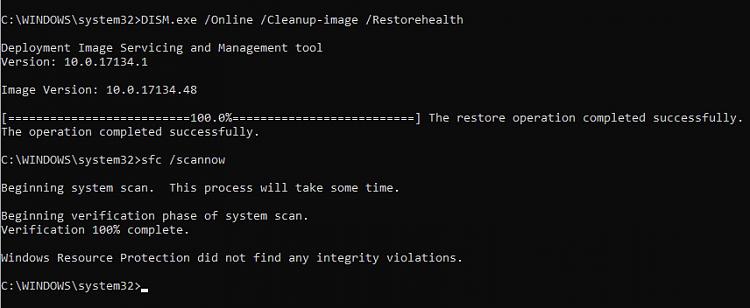New
#1
Something weird is going on with Windows Security...
When I just boot up my PC everything goes normally but when I reboot my PC after being on Windows Security has a spot of trouble getting security information with the parts of Virus- and threatsecurity and Firewall and networksecurity. (I see a little line of walking dots and 'Getting security information...' underneath it (but then in Dutch!)) After a minute or so it goes away and the green checkmarks appear. The shieldicon says all clear...
Earlier today I had a Trojan on my PC but that one has been removed thankfully.
Is my Windows Security damaged?


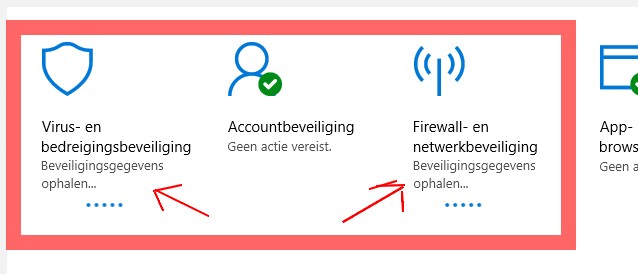

 Quote
Quote Anyone other suggestions? :)
Anyone other suggestions? :)