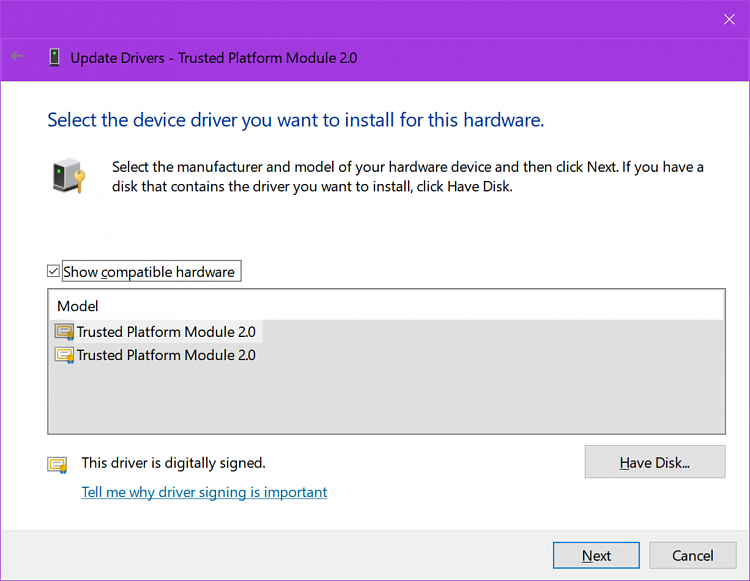New
#1
Windows Defender Security Centre Error
-
-
New #2
Hi,
I had same problem after 1803 update in my laptop. Only difference was that I had one error message: TPM storage is not available. Please clear your TPM. I got rid of it by going to TPM console by pressing the Win+R keys to open Run, type tpm.msc, and click/tap on OK to open the TPM Management snap-in. Check the status of the TPM (something like that: The TPM is not ready for use). If so, then press green box with the white arrow (Prepare the TPM...) on the right pane. After that my TPM status changed to The TPM is ready for use and when I restarted laptop the yellow triangle with exclamation mark on the Device Security disappeared. I hope that this help you although you have two error messages.
-
New #3
Your TPM is embedded(part of) the CPU you have.
It's also known as:
Intel Coreâ„¢ i5-6300HQ Processor (6M Cache, up to 3.20 GHz) Product SpecificationsSecure Key
Intel® Secure Key consists of a digital random number generator that creates truly random numbers to strengthen encryption algorithms.
It's used for BitLocker(if you get aWin10 Pro version), and to encrypt your passwords and credentials( Control Panel\All Control Panel Items\Credential Manager ).
Depending on your UEFI BIOS, you can clear it, and repopulate it, with the default keys there, in Secure boot section.
-
New #4
For me its becoming random some boots are fine like now others it flags up its driving me nuts.
Cliff you will have to bear with me as this is beyond me. I'm running UEFI and there are no options under secure boot other than enable or disable.
There is obviously something wrong as the login page is taking an age to load to enter my pin. I presume thats part of it. Clearing he TPM from within defender does not seem to fix either its random. This boot im ok but after a restart it will flag again.
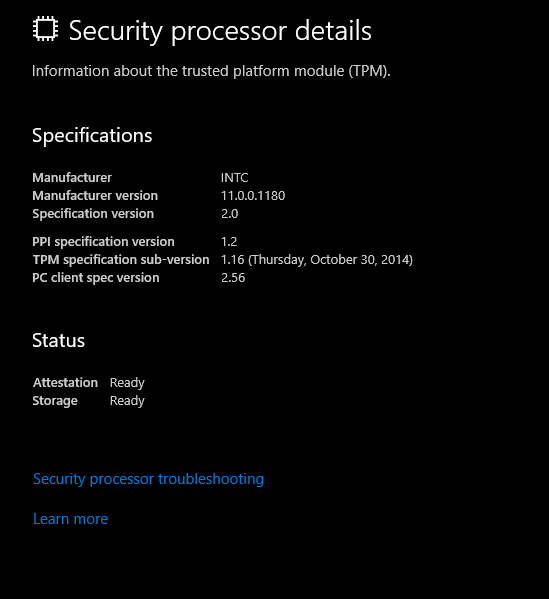
Is there anything I can do.
Ps I have reset the BIOS no diffefent and there are no BIOS updates.
Danny
-
-
New #6
Yes tried it that way aswell. Its the same as doing it through defender. Of course that option is only available if it loads correctly unlike this reboot as below. I have spent the day doing a clean install and its still the same.

Makes no sense one reboot is ok the next is not. Im worries there is something seriously wrong with the laptop.
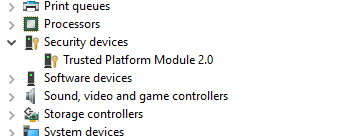
Danny
-
-
New #8
-
-
New #9
I looked for your notebook manual, to see what they had for BIOS screenshots:
http://dlcdnet.asus.com/pub/ASUS/nb/...231.1521217051
I found this pic, see where it say's secure boot enabled?
The TPM key management is underneath it, where secure boot is enabled-
Take a look there.

-
New #10
Thanks Cliff and Im sorry for been such a pain
Under key management I had 2 options delete all and enrol defaults. I tried a reboot on each option first reboot was fine with both options but second one we are back to the same position.
One other thing I just noticed if I access the bios before boot changing nothing everything loads fine, as if its a boot time issue
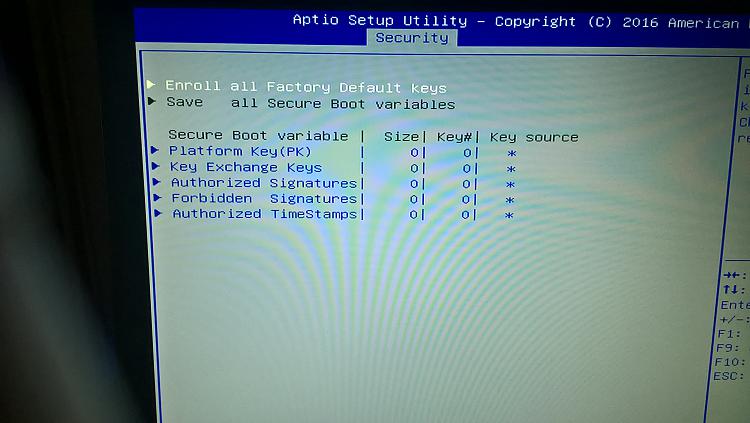
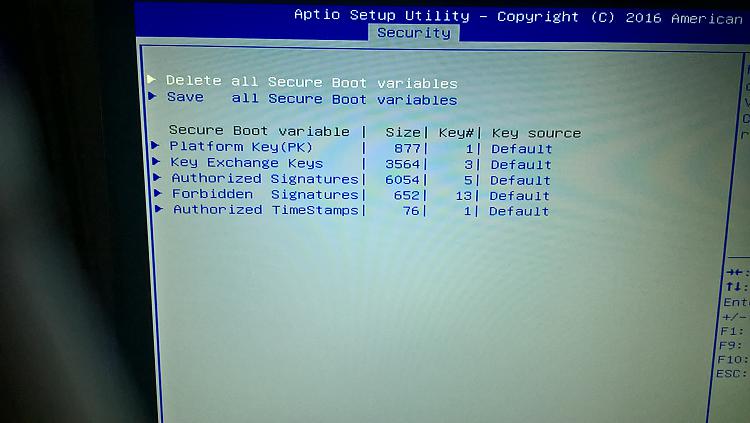
Related Discussions



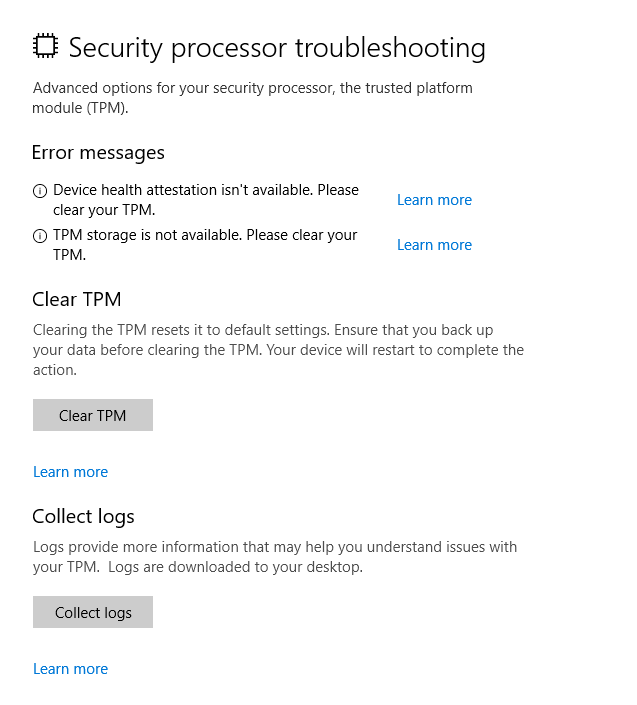

 Quote
Quote (no need to use Run dialog anymore for system32 .exe's) and type tpm.msc and this window will popup, click where I marked
(no need to use Run dialog anymore for system32 .exe's) and type tpm.msc and this window will popup, click where I marked