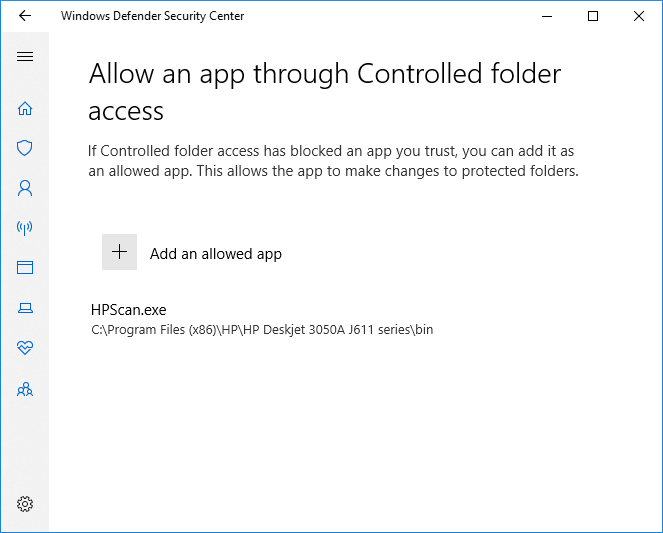New
#1
Access Blocked on 1083 build
Having updated to 1083,I have been having issues with Windows Defender Security in as much I have had to disable it just to load an Epson scanner and printer the printer installed okay but when trying to install scanner I ran into a brick wall and found that by disabling WD It would install,but then found I was getting "Access Blocked not enough permissions"message when trying to scan,searched high and low for answers tried adding it to exclusions but no joy,after pulling out what is left of my hair I disabled Ransomeware protection and that cured it and was able scan,so my question is why as an administrator can I not install a legitimate process,I understand the reason for Ransom ware but not from a user's point of access surely it must come into use when attacked from outside,I will gladly turn it back on if some one can show me what to do to stop my access being denied also I have had similar problems with a few more programmes photos and such like,in fact anything I wish to add


 Quote
Quote