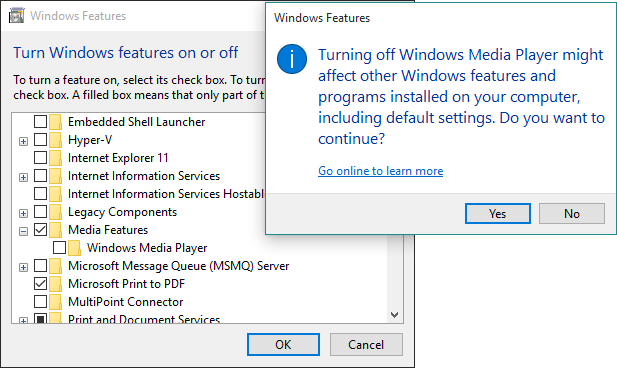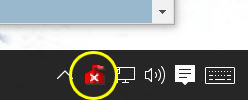New
#11
What did the Get help on this issue link tell you.
This sounds like an upgrade bug, it should NOT have carried over MSE. But ... people want their programs carried over, so it's sort of a catch 22 situation. Thy're both MS products and I think the upgrade should have just gone with Defender.
Now how to get your system in the pink? I'm not sure and I don't have the same issue (Defender and MSE) so it will be difficult to unravel. It might require turning off MSE/Defender services, then uninstalling - not sure.
It will take me some time to research (other things in the queue) - another member might stop by with a solution before I get back to this.
In the meantime:
There are two places to provide feedback to or get answers from Microsoft for Windows 10.
Last edited by Brink; 31 Jul 2015 at 16:05.

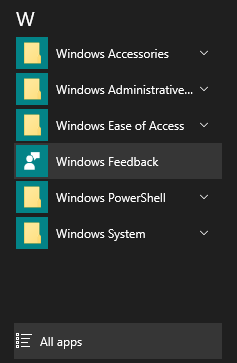

 Quote
Quote


 to open the Win-x menu
to open the Win-x menu