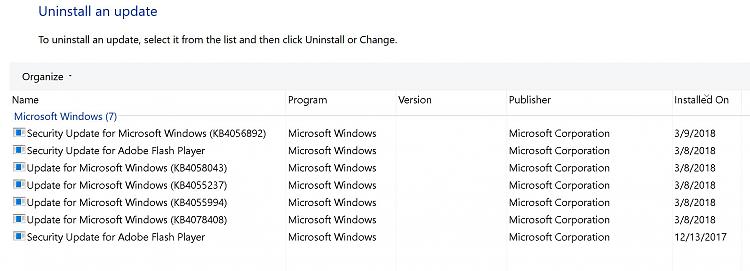New
#1
GRC InSpectre Shows Meltdown and Spectre Patched??
GRC InSpectre Shows Meltdown and Spectre Patched? Re: Doesn't One of These Patches Require Flashing The Bios?
I did not run Gibson's InSpectre some three weeks or so ago when I was unceremoniously updated from 1703 to 1709. I thought that either Meltdown or Spectre patches required a bios update from the manufacturer. I have not updated my bios yet when I ran InSpectre this morning it shows both Meltdown and Spectre patched. What's up with that? TIA.
did not install this:
did one of these updates patch either Spectre or Meltdown? TIA. Win 10 pro.
Thinkpad P51 BIOS ver


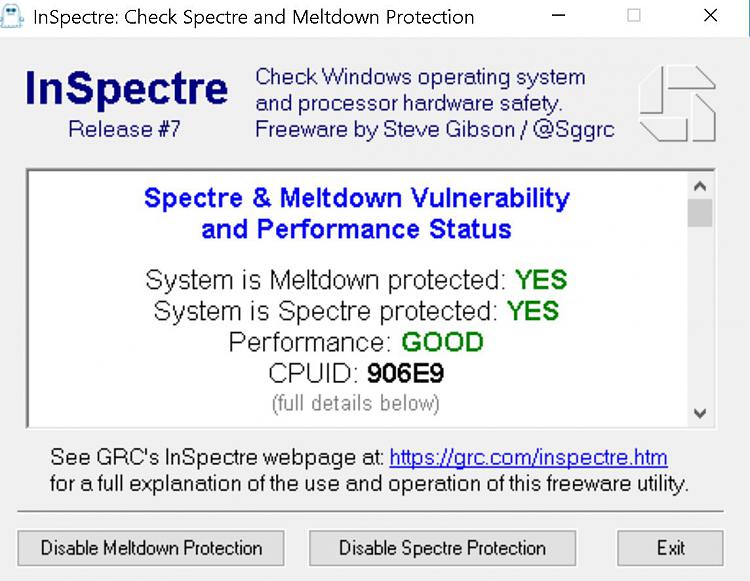



 Quote
Quote