New
#1
Best/ Safest Way To Shutdown Windows Defender
Win 10 pro 1709. I use Bitdefender Total Security 2018 which I am comfortable with after having used Norton for years on the old machine. There are a multitude of links out there on shutting down, turning off, and even un-installing (though some claim doing this will result in dire circumstances since WD is so integrated with the OS) however I do not believe I need WD and would at the very least like to disable it's processes and services. Can anyone recommend the best way to go about doing this? Can I just safely DISABLE all of the WD services? For example I use BD firewall. I do not need WD firewall running. I do know that win 10 is smart enough to know that I am running BD and has auto turned off WD AV but I would like to get rid as much as possible all of WD. TIA.
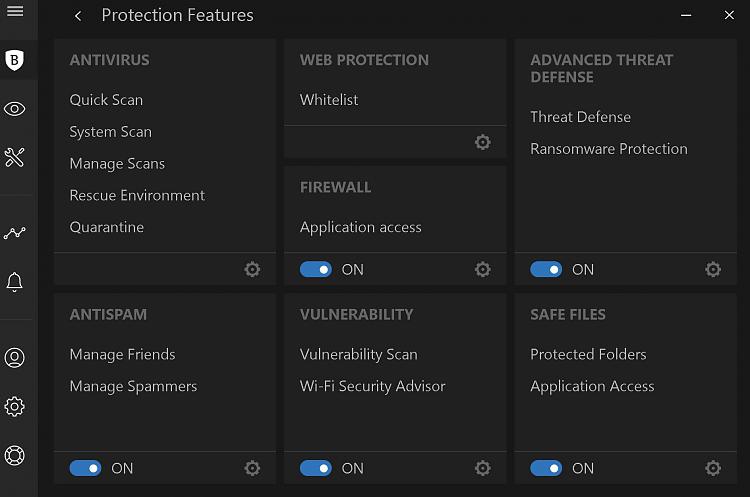


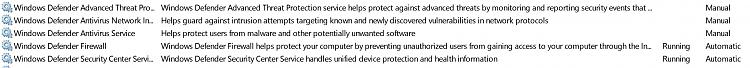


 Quote
Quote