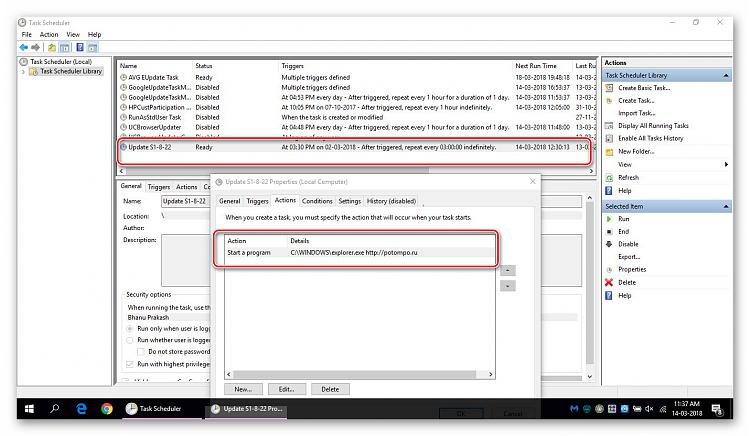New
#1
How to remove completely Distero virus?
sometimes opens this link automatically http://distero.com/cs?wsa=5a255ba11c060140748622
not found in registry & programs but still problem is there.
And AVg cant help this..
Pls help about this.


 Quote
Quote