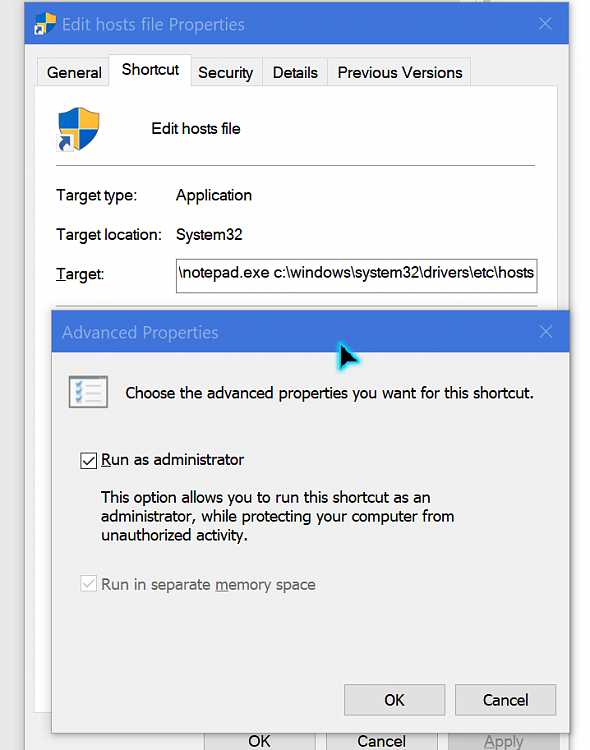New
#61
Protecting yourself from In-Browser Miners
-
Computer Type: PC/Desktop
System Manufacturer/Model Number: Black Eclipse
OS: Windows 11
CPU: Intel i9 10900K 5.1Ghz
Motherboard: Asus ROG Maximus XIII Hero - Z590
Memory: Corsair Dominator Platinum RGB 32GB 4x8 3466Mhz (OC 3866MHz CL 16)
Graphics Card: Asus ROG Strix 3080 OC - watercooled
Sound Card: Sound Blaster X AE-5 - Boom!!
Monitor(s) Displays: Asus ROG Swift PG349Q 34" 120hz
Screen Resolution: 3440x1440
Keyboard: Corsair K95 Platinum, Corsair K70 MK.2 SE
Mouse: Corsair Dark Core Pro
PSU: Seasonic Prime Ultra 1300W Platinum
Case: Phanteks Eclipse P600S
Cooling: Custom loop - EK X-RES 140 D5, EK Velocity CPU block. Rads: EK PE 360 and Corsair XR5 280
Hard Drives: Samsung 980 Pro 500GB (OS), 860 Evo 500GB/2TB, Adata SX8200 Pro NVme 1 TB, 3TB external Seagate HDD's x2 in raid enclosure JBOD.
Browser: Chrome, Edge
Antivirus: WD, MB Free, OS Armor
Other Info: HE400i headphones.
View my PC Album
-
Computer Type: PC/Desktop
System Manufacturer/Model Number: ۞ΞЖ†ԘΜΞ۞
OS: Win11 Pro, Win10 Pro N, Win10 Home, Windows 8.1 Pro, Ubuntu
CPU: Intel Core i9 9900K
Motherboard: ASUS ROG Maximus X Hero
Memory: 32 GB Quad Kit, G.Skill Trident Z RGB Series schwarz, DDR4-3866, 18-19-19-39-2T
Graphics Card: ASUS GeForce RTX 3090 ROG Strix O24G, 24576 MB GDDR6X
Sound Card: (1) HD Webcam C270 (2) NVIDIA High Definition Audio (3) Realtek High Definition Audio
Monitor(s) Displays: BenQ BL2711U(4K) and a hp 27vx(1080p)
Keyboard: Trust GTX THURA
Mouse: Trust GTX 148
PSU: Corsair HX1000i High Performance ATX Power Supply 80+ Platinum
Case: Phanteks Enthoo Pro TG
Cooling: Thermaltake Floe Riing RGB TT Premium-Edition 360mm and 2x120 Phantek& Halo front, and 1x140 Phante
Hard Drives: C: Samsung 960 EVO NVMe M.2 SSD E: & O: Libraries & OneDrive-> Samsung 850 EVO 1TB D: Hyper-V VM's -> Samsung PM951 Client M.2 512Gb SSD G: System Images -> Samsung 860 Pro 2TB
Internet Speed: 25+/5+ (+usually faster)
Browser: Edge; Chrome
Antivirus: Windows Defender of course & Malwarebytes Anti-Exploit as an added layer between browser & OS
Other Info: Router: FRITZ!Box 7590 AX V2 Sound system: SHARP HT-SBW460 Dolby Atmos Soundbar Webcam: Logitech BRIO ULTRA HD PRO WEBCAM 4K webcam with HDR
Computer Type: PC/Desktop
System Manufacturer/Model Number: Hyper-V Virtual Machine
OS: Windows 10 Insider Build - Fast Ring
CPU: 8 Virtual Processors(8 threads)
Motherboard: N/A
Memory: 8192 MB - Dynamic Memory turned on
Screen Resolution: Being a VM, it depends what size I need at a given moment;)
Hard Drives: VM is on a separate internal SSD(Samsung 850 EVO SSD)
Browser: Edge, chrome
Antivirus: Defender
Other Info: Secure Boot enabled, All Integration Services are turned on, Enhanced Session Mode selected
-
Computer Type: PC/Desktop
System Manufacturer/Model Number: ۞ΞЖ†ԘΜΞ۞
OS: Win11 Pro, Win10 Pro N, Win10 Home, Windows 8.1 Pro, Ubuntu
CPU: Intel Core i9 9900K
Motherboard: ASUS ROG Maximus X Hero
Memory: 32 GB Quad Kit, G.Skill Trident Z RGB Series schwarz, DDR4-3866, 18-19-19-39-2T
Graphics Card: ASUS GeForce RTX 3090 ROG Strix O24G, 24576 MB GDDR6X
Sound Card: (1) HD Webcam C270 (2) NVIDIA High Definition Audio (3) Realtek High Definition Audio
Monitor(s) Displays: BenQ BL2711U(4K) and a hp 27vx(1080p)
Keyboard: Trust GTX THURA
Mouse: Trust GTX 148
PSU: Corsair HX1000i High Performance ATX Power Supply 80+ Platinum
Case: Phanteks Enthoo Pro TG
Cooling: Thermaltake Floe Riing RGB TT Premium-Edition 360mm and 2x120 Phantek& Halo front, and 1x140 Phante
Hard Drives: C: Samsung 960 EVO NVMe M.2 SSD E: & O: Libraries & OneDrive-> Samsung 850 EVO 1TB D: Hyper-V VM's -> Samsung PM951 Client M.2 512Gb SSD G: System Images -> Samsung 860 Pro 2TB
Internet Speed: 25+/5+ (+usually faster)
Browser: Edge; Chrome
Antivirus: Windows Defender of course & Malwarebytes Anti-Exploit as an added layer between browser & OS
Other Info: Router: FRITZ!Box 7590 AX V2 Sound system: SHARP HT-SBW460 Dolby Atmos Soundbar Webcam: Logitech BRIO ULTRA HD PRO WEBCAM 4K webcam with HDR
Computer Type: PC/Desktop
System Manufacturer/Model Number: Hyper-V Virtual Machine
OS: Windows 10 Insider Build - Fast Ring
CPU: 8 Virtual Processors(8 threads)
Motherboard: N/A
Memory: 8192 MB - Dynamic Memory turned on
Screen Resolution: Being a VM, it depends what size I need at a given moment;)
Hard Drives: VM is on a separate internal SSD(Samsung 850 EVO SSD)
Browser: Edge, chrome
Antivirus: Defender
Other Info: Secure Boot enabled, All Integration Services are turned on, Enhanced Session Mode selected
-
Computer Type: PC/Desktop
System Manufacturer/Model Number: Black Eclipse
OS: Windows 11
CPU: Intel i9 10900K 5.1Ghz
Motherboard: Asus ROG Maximus XIII Hero - Z590
Memory: Corsair Dominator Platinum RGB 32GB 4x8 3466Mhz (OC 3866MHz CL 16)
Graphics Card: Asus ROG Strix 3080 OC - watercooled
Sound Card: Sound Blaster X AE-5 - Boom!!
Monitor(s) Displays: Asus ROG Swift PG349Q 34" 120hz
Screen Resolution: 3440x1440
Keyboard: Corsair K95 Platinum, Corsair K70 MK.2 SE
Mouse: Corsair Dark Core Pro
PSU: Seasonic Prime Ultra 1300W Platinum
Case: Phanteks Eclipse P600S
Cooling: Custom loop - EK X-RES 140 D5, EK Velocity CPU block. Rads: EK PE 360 and Corsair XR5 280
Hard Drives: Samsung 980 Pro 500GB (OS), 860 Evo 500GB/2TB, Adata SX8200 Pro NVme 1 TB, 3TB external Seagate HDD's x2 in raid enclosure JBOD.
Browser: Chrome, Edge
Antivirus: WD, MB Free, OS Armor
Other Info: HE400i headphones.
View my PC Album
-
Computer Type: PC/Desktop
System Manufacturer/Model Number: ۞ΞЖ†ԘΜΞ۞
OS: Win11 Pro, Win10 Pro N, Win10 Home, Windows 8.1 Pro, Ubuntu
CPU: Intel Core i9 9900K
Motherboard: ASUS ROG Maximus X Hero
Memory: 32 GB Quad Kit, G.Skill Trident Z RGB Series schwarz, DDR4-3866, 18-19-19-39-2T
Graphics Card: ASUS GeForce RTX 3090 ROG Strix O24G, 24576 MB GDDR6X
Sound Card: (1) HD Webcam C270 (2) NVIDIA High Definition Audio (3) Realtek High Definition Audio
Monitor(s) Displays: BenQ BL2711U(4K) and a hp 27vx(1080p)
Keyboard: Trust GTX THURA
Mouse: Trust GTX 148
PSU: Corsair HX1000i High Performance ATX Power Supply 80+ Platinum
Case: Phanteks Enthoo Pro TG
Cooling: Thermaltake Floe Riing RGB TT Premium-Edition 360mm and 2x120 Phantek& Halo front, and 1x140 Phante
Hard Drives: C: Samsung 960 EVO NVMe M.2 SSD E: & O: Libraries & OneDrive-> Samsung 850 EVO 1TB D: Hyper-V VM's -> Samsung PM951 Client M.2 512Gb SSD G: System Images -> Samsung 860 Pro 2TB
Internet Speed: 25+/5+ (+usually faster)
Browser: Edge; Chrome
Antivirus: Windows Defender of course & Malwarebytes Anti-Exploit as an added layer between browser & OS
Other Info: Router: FRITZ!Box 7590 AX V2 Sound system: SHARP HT-SBW460 Dolby Atmos Soundbar Webcam: Logitech BRIO ULTRA HD PRO WEBCAM 4K webcam with HDR
Computer Type: PC/Desktop
System Manufacturer/Model Number: Hyper-V Virtual Machine
OS: Windows 10 Insider Build - Fast Ring
CPU: 8 Virtual Processors(8 threads)
Motherboard: N/A
Memory: 8192 MB - Dynamic Memory turned on
Screen Resolution: Being a VM, it depends what size I need at a given moment;)
Hard Drives: VM is on a separate internal SSD(Samsung 850 EVO SSD)
Browser: Edge, chrome
Antivirus: Defender
Other Info: Secure Boot enabled, All Integration Services are turned on, Enhanced Session Mode selected
-
Computer Type: PC/Desktop
System Manufacturer/Model Number: ۞ΞЖ†ԘΜΞ۞
OS: Win11 Pro, Win10 Pro N, Win10 Home, Windows 8.1 Pro, Ubuntu
CPU: Intel Core i9 9900K
Motherboard: ASUS ROG Maximus X Hero
Memory: 32 GB Quad Kit, G.Skill Trident Z RGB Series schwarz, DDR4-3866, 18-19-19-39-2T
Graphics Card: ASUS GeForce RTX 3090 ROG Strix O24G, 24576 MB GDDR6X
Sound Card: (1) HD Webcam C270 (2) NVIDIA High Definition Audio (3) Realtek High Definition Audio
Monitor(s) Displays: BenQ BL2711U(4K) and a hp 27vx(1080p)
Keyboard: Trust GTX THURA
Mouse: Trust GTX 148
PSU: Corsair HX1000i High Performance ATX Power Supply 80+ Platinum
Case: Phanteks Enthoo Pro TG
Cooling: Thermaltake Floe Riing RGB TT Premium-Edition 360mm and 2x120 Phantek& Halo front, and 1x140 Phante
Hard Drives: C: Samsung 960 EVO NVMe M.2 SSD E: & O: Libraries & OneDrive-> Samsung 850 EVO 1TB D: Hyper-V VM's -> Samsung PM951 Client M.2 512Gb SSD G: System Images -> Samsung 860 Pro 2TB
Internet Speed: 25+/5+ (+usually faster)
Browser: Edge; Chrome
Antivirus: Windows Defender of course & Malwarebytes Anti-Exploit as an added layer between browser & OS
Other Info: Router: FRITZ!Box 7590 AX V2 Sound system: SHARP HT-SBW460 Dolby Atmos Soundbar Webcam: Logitech BRIO ULTRA HD PRO WEBCAM 4K webcam with HDR
Computer Type: PC/Desktop
System Manufacturer/Model Number: Hyper-V Virtual Machine
OS: Windows 10 Insider Build - Fast Ring
CPU: 8 Virtual Processors(8 threads)
Motherboard: N/A
Memory: 8192 MB - Dynamic Memory turned on
Screen Resolution: Being a VM, it depends what size I need at a given moment;)
Hard Drives: VM is on a separate internal SSD(Samsung 850 EVO SSD)
Browser: Edge, chrome
Antivirus: Defender
Other Info: Secure Boot enabled, All Integration Services are turned on, Enhanced Session Mode selected
-
New #67
Ok I don't think I've done the initial setup correctly, new OS installation. Will try this again soon.Computer Type: PC/Desktop
System Manufacturer/Model Number: Black Eclipse
OS: Windows 11
CPU: Intel i9 10900K 5.1Ghz
Motherboard: Asus ROG Maximus XIII Hero - Z590
Memory: Corsair Dominator Platinum RGB 32GB 4x8 3466Mhz (OC 3866MHz CL 16)
Graphics Card: Asus ROG Strix 3080 OC - watercooled
Sound Card: Sound Blaster X AE-5 - Boom!!
Monitor(s) Displays: Asus ROG Swift PG349Q 34" 120hz
Screen Resolution: 3440x1440
Keyboard: Corsair K95 Platinum, Corsair K70 MK.2 SE
Mouse: Corsair Dark Core Pro
PSU: Seasonic Prime Ultra 1300W Platinum
Case: Phanteks Eclipse P600S
Cooling: Custom loop - EK X-RES 140 D5, EK Velocity CPU block. Rads: EK PE 360 and Corsair XR5 280
Hard Drives: Samsung 980 Pro 500GB (OS), 860 Evo 500GB/2TB, Adata SX8200 Pro NVme 1 TB, 3TB external Seagate HDD's x2 in raid enclosure JBOD.
Browser: Chrome, Edge
Antivirus: WD, MB Free, OS Armor
Other Info: HE400i headphones.
View my PC Album
-
Computer Type: PC/Desktop
System Manufacturer/Model Number: ۞ΞЖ†ԘΜΞ۞
OS: Win11 Pro, Win10 Pro N, Win10 Home, Windows 8.1 Pro, Ubuntu
CPU: Intel Core i9 9900K
Motherboard: ASUS ROG Maximus X Hero
Memory: 32 GB Quad Kit, G.Skill Trident Z RGB Series schwarz, DDR4-3866, 18-19-19-39-2T
Graphics Card: ASUS GeForce RTX 3090 ROG Strix O24G, 24576 MB GDDR6X
Sound Card: (1) HD Webcam C270 (2) NVIDIA High Definition Audio (3) Realtek High Definition Audio
Monitor(s) Displays: BenQ BL2711U(4K) and a hp 27vx(1080p)
Keyboard: Trust GTX THURA
Mouse: Trust GTX 148
PSU: Corsair HX1000i High Performance ATX Power Supply 80+ Platinum
Case: Phanteks Enthoo Pro TG
Cooling: Thermaltake Floe Riing RGB TT Premium-Edition 360mm and 2x120 Phantek& Halo front, and 1x140 Phante
Hard Drives: C: Samsung 960 EVO NVMe M.2 SSD E: & O: Libraries & OneDrive-> Samsung 850 EVO 1TB D: Hyper-V VM's -> Samsung PM951 Client M.2 512Gb SSD G: System Images -> Samsung 860 Pro 2TB
Internet Speed: 25+/5+ (+usually faster)
Browser: Edge; Chrome
Antivirus: Windows Defender of course & Malwarebytes Anti-Exploit as an added layer between browser & OS
Other Info: Router: FRITZ!Box 7590 AX V2 Sound system: SHARP HT-SBW460 Dolby Atmos Soundbar Webcam: Logitech BRIO ULTRA HD PRO WEBCAM 4K webcam with HDR
Computer Type: PC/Desktop
System Manufacturer/Model Number: Hyper-V Virtual Machine
OS: Windows 10 Insider Build - Fast Ring
CPU: 8 Virtual Processors(8 threads)
Motherboard: N/A
Memory: 8192 MB - Dynamic Memory turned on
Screen Resolution: Being a VM, it depends what size I need at a given moment;)
Hard Drives: VM is on a separate internal SSD(Samsung 850 EVO SSD)
Browser: Edge, chrome
Antivirus: Defender
Other Info: Secure Boot enabled, All Integration Services are turned on, Enhanced Session Mode selected
-
-
Computer Type: PC/Desktop
System Manufacturer/Model Number: Black Eclipse
OS: Windows 11
CPU: Intel i9 10900K 5.1Ghz
Motherboard: Asus ROG Maximus XIII Hero - Z590
Memory: Corsair Dominator Platinum RGB 32GB 4x8 3466Mhz (OC 3866MHz CL 16)
Graphics Card: Asus ROG Strix 3080 OC - watercooled
Sound Card: Sound Blaster X AE-5 - Boom!!
Monitor(s) Displays: Asus ROG Swift PG349Q 34" 120hz
Screen Resolution: 3440x1440
Keyboard: Corsair K95 Platinum, Corsair K70 MK.2 SE
Mouse: Corsair Dark Core Pro
PSU: Seasonic Prime Ultra 1300W Platinum
Case: Phanteks Eclipse P600S
Cooling: Custom loop - EK X-RES 140 D5, EK Velocity CPU block. Rads: EK PE 360 and Corsair XR5 280
Hard Drives: Samsung 980 Pro 500GB (OS), 860 Evo 500GB/2TB, Adata SX8200 Pro NVme 1 TB, 3TB external Seagate HDD's x2 in raid enclosure JBOD.
Browser: Chrome, Edge
Antivirus: WD, MB Free, OS Armor
Other Info: HE400i headphones.
View my PC Album
-
Computer Type: PC/Desktop
System Manufacturer/Model Number: home built
OS: Windows 10 (Pro and Insider Pro)
CPU: Intel i3-10100
Motherboard: ASUS Prime B460M
Memory: 16 GB, Crucial
Graphics Card: Intel on chip
Sound Card: Realtek onboard
Monitor(s) Displays: Dual ASUS+LG
Screen Resolution: 1920 x 1080 x 2
Keyboard: Cherry, same for the last 20 years
Mouse: Logitech M500
PSU: No name, 80 plus, 500 W
Case: Mini Tower
Cooling: Silent
Hard Drives: Kingston A2000 NVMe, 500 GB
Internet Speed: 100/20
Browser: FF, Edge, Vivaldi
Antivirus: WD + MBAE, SpywareBlaster, hosts file
Other Info: Eaton UPS ASUS Vivobook Flip 14, Ryzen 7 4700U, 512 SSD NVMe, 8 GB DDr4
Computer Type: PC/Desktop
System Manufacturer/Model Number: home built / frankenstein Junior
OS: Windows Insider, Fast ring
CPU: AMD FX6300
Motherboard: gigabyte 970A UD3
Memory: 8 GB Corsair DDR3
Graphics Card: nvidia GT710
Sound Card: Realtek on board
Monitor(s) Displays: same as 1st
Screen Resolution: 1680 x 1050
Keyboard: Cherry
Mouse: Logitech
PSU: Tecnoware 520W
Case: Ugly one
Cooling: 2 x 120 mm
Hard Drives: Crucial BX100 240 GB, I TB spinner Seagate
Internet Speed: 100/20
Browser: FF, Edge, Vivaldi
Antivirus: Windows Defender, Protected folders on, PUA on
Related Discussions
Source: Protecting the mobile app ecosystem
Working as an I.T. Assistant for a public business my boss wants me to start password protecting the internet on all staff computers. Recently, somebody in the public was able to access questionable material on my computer, due to it being located...
Hi, a quick curious question: I have two partitioned drives in my PC (not my C drive). If I removed these hard drives from my PC and reconnect them to another PC (a rebuild), will my partitions be lost on reconnection of the hard drives or will...
Source: Protecting Microsoft Edge against binary injection | Microsoft Edge Dev Blog
Sr. Citizen On Protecting Against Crypto, etc. On New PC ?
in AntiVirus, Firewalls and System Security
Hello,
Will be getting new desktop PC with W10 in a few days.
Sr. Citizen now, and not ver sharp with PC's anymore, frankly.
My old PC with W7 was clobbered by that CryptoLocker and I think it was called CBT Locker or something similar...
in AntiVirus, Firewalls and System Security



 Quote
Quote