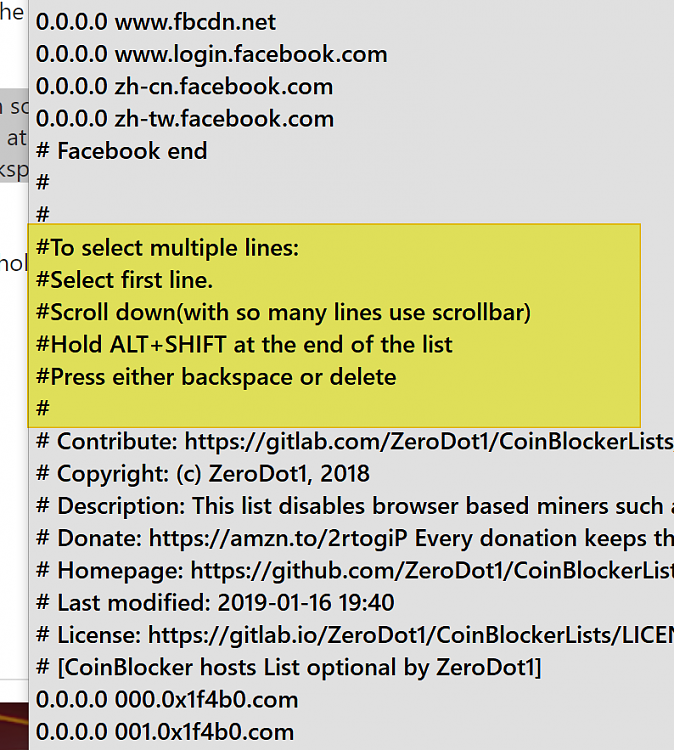New
#221
Protecting yourself from In-Browser Miners
-
-
-
New #223
@Sawuwaya - Little info on the 0.0.0.0 & 127.0.0.1 :
 https://www.howtogeek.com/225487/wha...1-and-0.0.0.0/
https://www.howtogeek.com/225487/wha...1-and-0.0.0.0/
-
New #224
hosts_browser file updated at last ...
# Last modified: 2019-01-16 19:40
Usual location:
zerodot1.gitlab.io/CoinBlockerLists/hosts_browser
-
-
-
New #227
By the way I did a quick search to refresh my memory on the fastest way to select multiple line quickly to delete the old entries(but leave the Facebook ones there), and here it is.
- Select first line.
- Scroll down(with so many lines use scrollbar)
- Hold ALT+SHIFT at the end of the list
- Press either backspace or delete
I've been selecting & holding the left mouse button down, then wiggling the mouse at the bottom until all were selected... duh!
-
-
-
New #229
Will the new Sandbox feature be good for loading websites you're a bit suspicious of? It won't affect the rest of the system?
-
New #230

Windows Defender Application Guard (Windows 10) | Microsoft Docs
Windows Defender Application Guard
Designed for Windows 10 and Microsoft Edge, Application Guard helps to isolate enterprise-defined untrusted sites, protecting your company while your employees browse the Internet. As an enterprise administrator, you define what is among trusted web sites, cloud resources, and internal networks. Everything not on your list is considered untrusted.
If an employee goes to an untrusted site through either Microsoft Edge or Internet Explorer, Microsoft Edge opens the site in an isolated Hyper-V-enabled container, which is separate from the host operating system. This container isolation means that if the untrusted site turns out to be malicious, the host PC is protected, and the attacker can't get to your enterprise data. For example, this approach makes the isolated container anonymous, so an attacker can't get to your employee's enterprise credentials.
Related Discussions




 Quote
Quote I've mentioned the year is wrong
I've mentioned the year is wrong