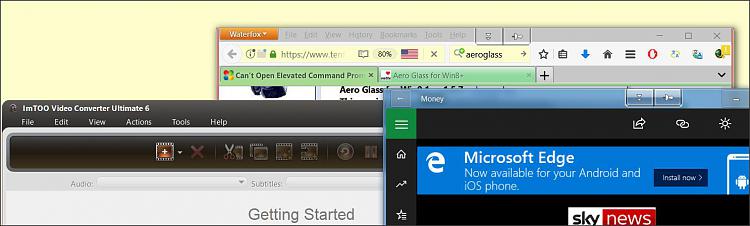New
#21
well... my new install seems successfullll - I can open the command prompt, yeah !
not even sure why I wanted to do that, but I could not and now I can
must go out and enjoy the last rays of the sun
will close this thread when I have better tested it all
you've been very supportive, A GREAT THANKS !


 Quote
Quote