New
#1
Windows defender security center stops responding
Hi,
After the update to v.1709 build 16299.214, Windows defender security center, stops responding.
Dism /Online /Cleanup-image /Restorehealth and sfc /scannow without errors.
Nome dell'applicazione che ha generato l'errore: SecHealthUI.exe, versione: 10.0.16299.214, timestamp: 0x5a5fb638
Nome del modulo che ha generato l'errore: Windows.UI.Xaml.dll, versione: 10.0.16299.214, timestamp: 0xbd22870b
Codice eccezione: 0xc000027b
Offset errore 0x00000000006e80e9
ID processo che ha generato l'errore: 0x1474
Ora di avvio dell'applicazione che ha generato l'errore: 0x01d3a01e39974355
Percorso dell'applicazione che ha generato l'errore: C:\Windows\SystemApps\Microsoft.Windows.SecHealthUI_cw5n1h2txyewy\SecHealthUI.exe
Percorso del modulo che ha generato l'errore: C:\Windows\System32\Windows.UI.Xaml.dll
ID segnalazione: 148bf619-5874-44cf-954a-2c213e223b15
Nome completo pacchetto che ha generato l'errore: Microsoft.Windows.SecHealthUI_10.0.16299.15_neutral__cw5n1h2txyewy
ID applicazione relativo al pacchetto che ha generato l'errore: SecHealthUI
With the previous build there were no problems and I have no other antivirus installed.
Thank you!
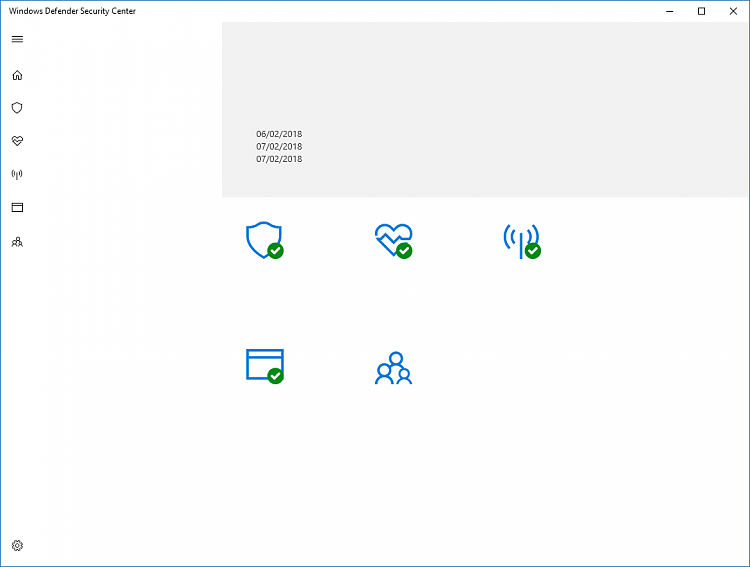


 Quote
Quote