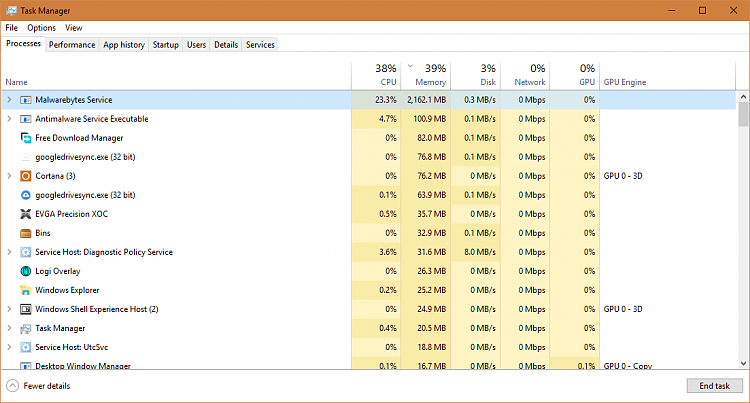New
#11
Yes, it hit me this morning all three computers that were turned on. I just black Screened forcing me to use a hard shutdown. On restart, Mbam was disabled and could not connect to the server. I ran a full Norton scan which found nothing.
What I did was just restore a C:\ partition on all three computers. Everything is fine for now at this point.
I would say this hit me at around 11:00 Central by 13:00 I have restored all three computers with images backed up yesterday and now have no issues


 Quote
Quote