New
#11
Can you check which folders is defender scanning? If there are any folders with large .zip or ISO files?
You can check this in Resource monitor (click start and type resource - it wil show on top). In Image, check msMpEng and in lower part (under Disk tab) you can see which files are currently scanned..
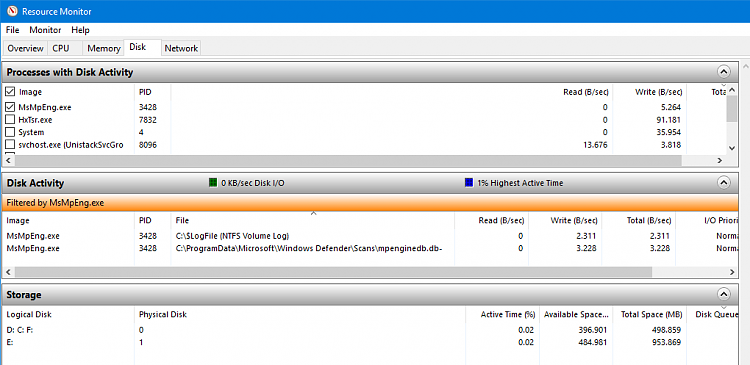


 Quote
Quote