New
#11
You would not get it if you changed the setting.
BTW - just tried Revo browser cleanup and it screwed up a few modifications.
It wiped home page and new tab settings controlled by an extension as well as wiping custom colors controlled by .css and another extension and made menu bar font faded.
Fixed it. Here's how it should look.
So I won't be using browser cleanup in Revo.

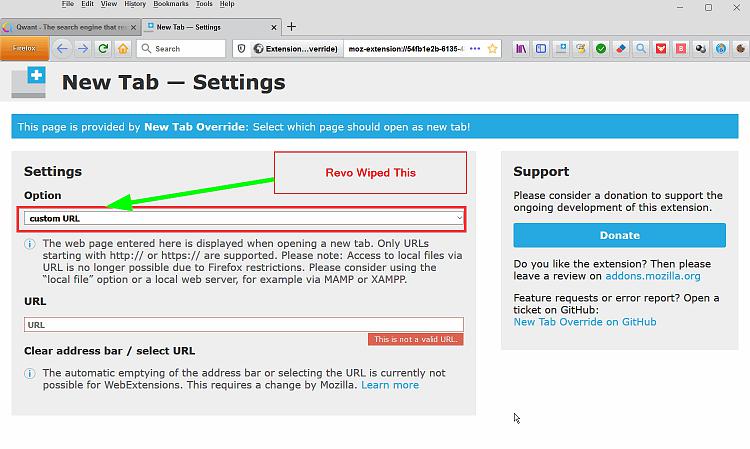



 Quote
Quote