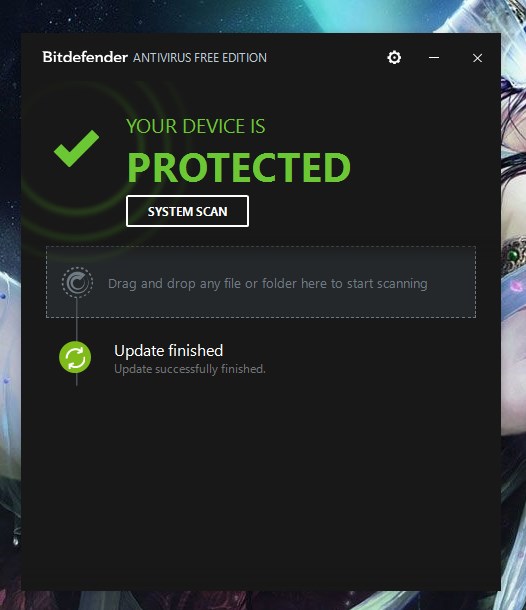Best antivirus/antispyware 2018
-
Contemplating Switching from Using Avast (over 10 years) to Defender on all househould systems, actually starting to like it now that using it more on Insider Preview PC, just gotta get mind secure in doing it, then make the switch on all systems which is a chore in itself lol
-
-
Been using Bitdefender Free for months now on 3 Computers and love it :)
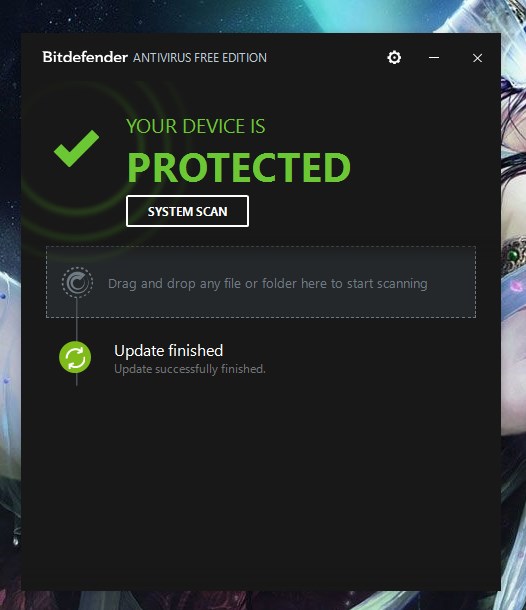
-
Yes, that's the default setting. There are others here who are more well versed in the finer details, but my own opinion: uncheck the 'Disable Port scan and DoS Protection' box.
To quote Jimbo45, "Finding open ports is one of the easiest ways Hackers can get into your machine whatever AV program you have installed -- the best protection is to block them from accessing your system in the first place !!!!" - and the 'Port Scan' would be how they would find the open ports.
I could try enabling port scan and dos protection, but it might conflict with some of my games. I will try it out, though.
Last edited by Cerawy; 19 Apr 2021 at 02:03.
-
-
I have just stopped using BitDefender Free because although it's pretty fast I had noticed several slowdowns when playing games. WD is ok.
-
I have enabled port scan and dos protection, and so far, it's working without any problems.
I have just stopped using BitDefender Free because although it's pretty fast I had noticed several slowdowns when playing games. WD is ok.
Yes, you might be right. Windows defender might be the best solution.
Last edited by Cerawy; 19 Apr 2021 at 02:07.
-
In my openion all AV's are useless but using Firewall is necessary to protect incoming connection/data. I only use Comodo Firewall and never get any issue.
-
In my openion all AV's are useless but using Firewall is necessary to protect incoming connection/data. I only use Comodo Firewall and never get any issue.
I use WD along with Comodo firewall and like both alot.......I seen in another thread jk22 that you were having the same problem with that pop up in Comodo I was having and I also found it after poking around in Comodo......Glad you found it!
-
I can't tell you what is best, so I will just let you know what I use.
So far this combination works best for me.
I use Windows 10 Defender and Windows 10 Firewall. "Active"
I use Malwarebytes Premium. "Active"
I use AdwCleaner, Super Anti Spyware, Free on demand only.
At times I use Eset free online scanner.
Some times it finds things other programs don't.
I manually keep all programs updated. That is very important in my opinion.
Jack
Except for SuperAntispyware I use the same setup.
-
-
![]()
I routinely use one Win10 machine to do lots of "unsafe" surfing, lots of torrent downloads, etc. In the past I had various problems with all the freeware programs I tried, and even WD missed some embedded nasties. A few years ago I had used BitDefender, and liked it, but after the Kaspersky fiasco, I decided to avoid all the Russian providers (and BTW, removing BitDefender is like trying to get rid of a persistent virus). I'm now using Norton' top end system, and am very pleased. This is a fairly fast machine (quad i7), and I notice NO slowdown. Norton scans ALL internet traffic, and whenever it finds something seriously questionable, it blocks it from ever getting to the HD. Norton even looks inside of compressed files (zip, arj, etc) and deletes or quarantines them depending on how it's set. The only files I've seen Norton having trouble looking inside of during the download are ISO files, but anything inside those isn't active until after you either mount or burn them.
Yes, you have to pay for Norton, but I've become of the opinion that you get what you pay for.
-
![]()
Hi foloks
I've even used such places as that still flying "The Jolly Rodger" and never got even a smidgen of a Virus --I only use WD, Windows standard firewall and firewall on router. I'm only though downloading music / video / audio books from that type of site and NEVER download in .zip, .rar.exe or other "compressed" formats. MP3, FLAC, CUE, MP4, MKV etc files won't infect your machine since the music player / multi-media app will just treat any embedded nasty in say an MP3 file as noise and won't play it.
There's often a mega amount of paranoia on this section of the Forum -- provided you keep your wits about you there's no reason in this universe why your PC should ever get infected - provided you apply all the Ms updates and keep WD on plus windows firewall and use your routers firewall to block inbound open ports etc.
Most of the A/V software was written when Windows was really insecure --latest editions of W10 are getting much more secure -- not quite to Linux standards but pretty good now. The main danger is from poor surfing techniques, dishing out too much info on social media and opening every bit of email from wherever it comes.
As always my remarks here are for HOME USERS-- professional security stuff is certainly still very necessary to protect corporate LAN's etc.
Cheers
jimbo


 Quote
Quote