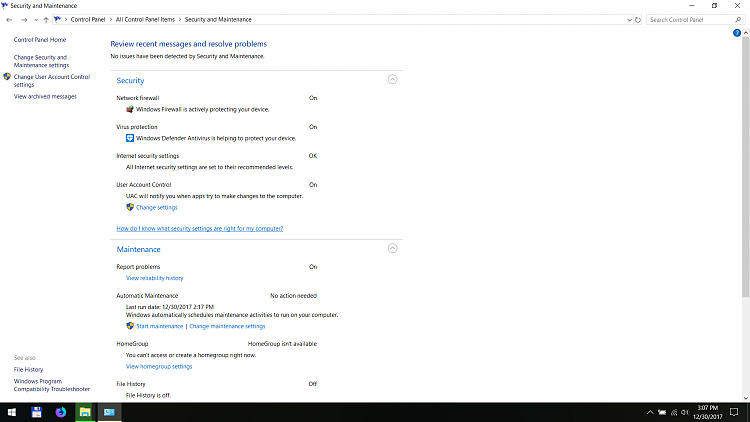New
#1
Windows Defender - Actions recommended, but everything is fine?
-
-
New #2
Have you check in Control Panel\All Control Panel Items\Security and Maintenance to see if a driver is pending install or something?
Also while there, click start maintenance and let it run through, then restart.
I had this happen with a clean install too, and it was just running maintenance that go rid of the yellow bang on the Defender icon.
-
New #3
-
-
-
New #6
Related Discussions

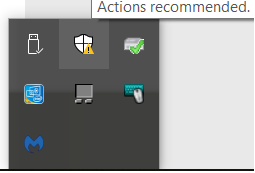


 Quote
Quote