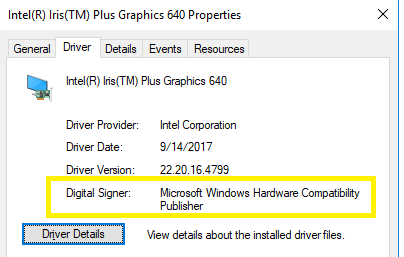New
#1
Secure Boot question (Expert Key Management)?
I want to enable Secure Boot, but there is another option under the Secure Boot menu within the UEFI firmware section that I don't know what it means and my question is, should I enable the Expert Key Management options as well when enabling Secure Boot?


 Quote
Quote