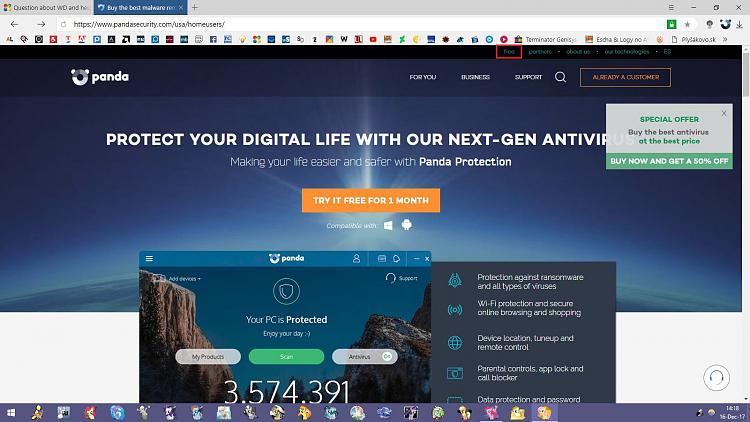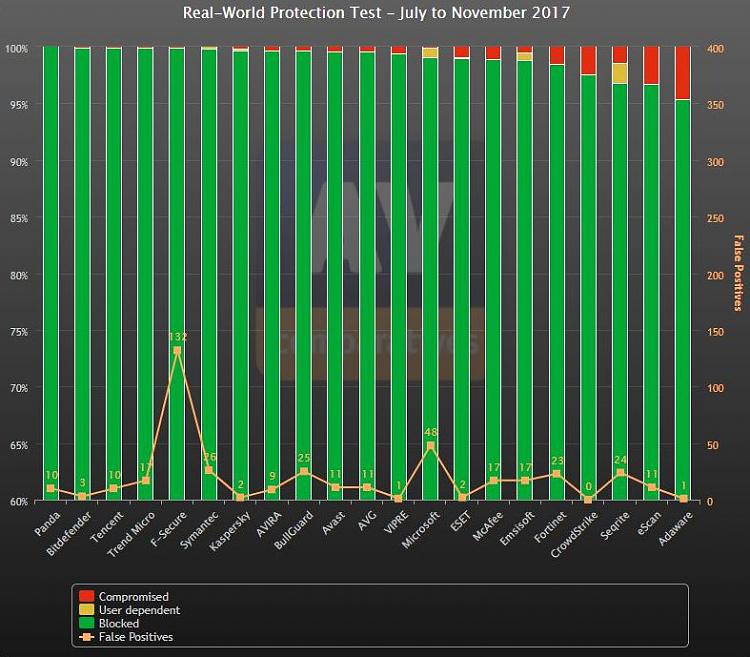New
#11
Tough love. Every AV lets something to slip here and then. You should keep using the products you like.
I like this one as well. Avast has got a gaming/silent mode, so that takes care of ADs/notifications.
No need for AV, all major browsers do it, you can also add extensions and DNS, which block phishing/malware.





 Quote
Quote