New
#1
Windows not updating
-
-
New #2
Why not change to the fast ring and see if the download doesn't start in a few minutes?
I think you will find the latest downloads from the fast ring will be a big improvement over build 10130.
-
-
New #4
I don't really wanna set to "Fast". I just want to receive the updates that I should have received on the "Slow" lane. I have another PC that's still set to "Slow", but it received the 10162 build.
But I switched to "Fast" anyway, and it still says that it's up to date.
-
New #5
Wan't it or not that could be the last resort. (What a rhyme :))
-
New #6
its currently disabled, no more updates for a week or two until RTM is out, check below:
Update 7/13: We’re only a couple of weeks away now from our public release of Windows 10, and we’re preparing for the world to begin the upgrade process. Windows Insiders have been the first to see our work on Windows 10 at every stage. Now you will also be the first to get a build flighted to you using the channels that we’ll use for targeting and deploying to PCs for our staged rollout.
We’re suspending the availability of Windows 10 builds briefly while we prepare for that, and the next build that we flight to you will be delivered using the production channels. Starting tomorrow, we will also not be delivering any additional ISOs at this point as we really need Insiders to be using, stressing, and validating our distribution and upgrade processes. We’ll make ISOs available again in the future, but for now we ask you to upgrade your current build via Windows Update once the next build is released.
Specifically, this means that in the next 24hrs:
•Builds 10162 and 10166 will no longer be offered over Windows Update, and whatever build you’re on will show as “up to date” if you check for new builds.
•ISOs for build 10162 will be taken down from the Home page - Windows Insider Program site and prerelease keys will no longer activate builds.
Once we have a new build available we’ll let you know through here with a blog post, Insider Hub, and on Twitter.
We’re very close to our public release and we’re working very hard to get everything just right. Please continue to send us problem reports using the Windows Feedback app for any problems that you encounter.
-
New #7
It's not clear when MS will pull the plug - the ISO is still available. But it will occur some time today - 14 July 2015.
If Marron wants to update though the ISO, then it should be downloaded while it's still available.
Download Windows 10 Insider Preview ISO - Microsoft Windows
Check Advanced options - make sure "defer upgrades" is NOT checked. You could try toggling that option just to test if there is some latent setting that requires a nudge.
Other than that ... I had to wait some time before Windows caught up and offered me an update on more than one build. This might not be the case on your machine though.
-
New #8
WU is not disabled, I just got a Defender update. It may be disabled for new builds..
-
-
New #9
-
New #10
Since builds are not updating and the activation servers are not working for clean installs, if you have a somehow damaged upgrade version of 10240 that does not work as it should, how can you get to have something which you can test with various software etc?
I have the Isos from 10130, 10158, 10159, 10162, 10166, and 10240. Having tried to install 10240 - unactivated therefore no personalization (removed), and 10130, no build upgrade (currently working), can I just upgrade 10130 from the 10240 ISO?
Related Discussions

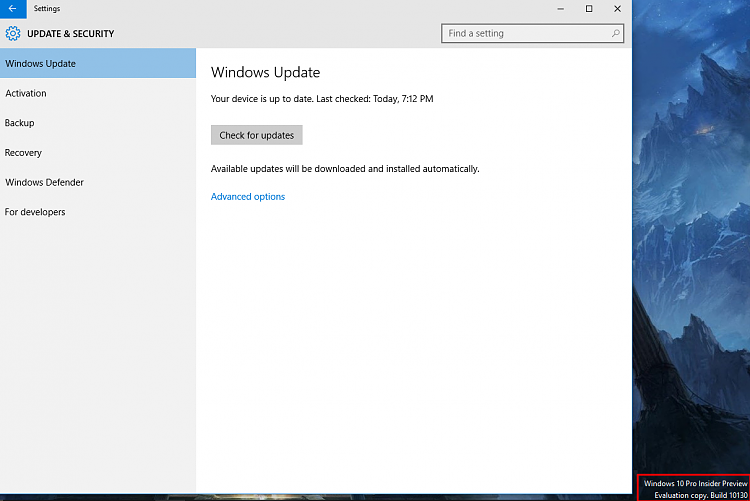

 Quote
Quote